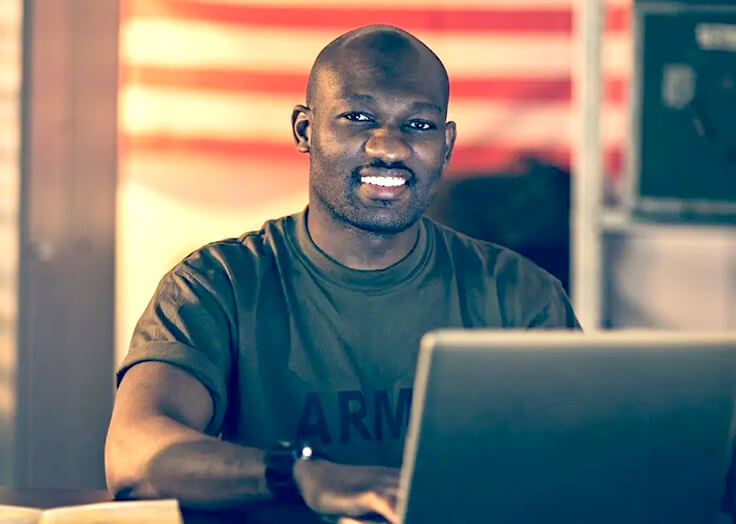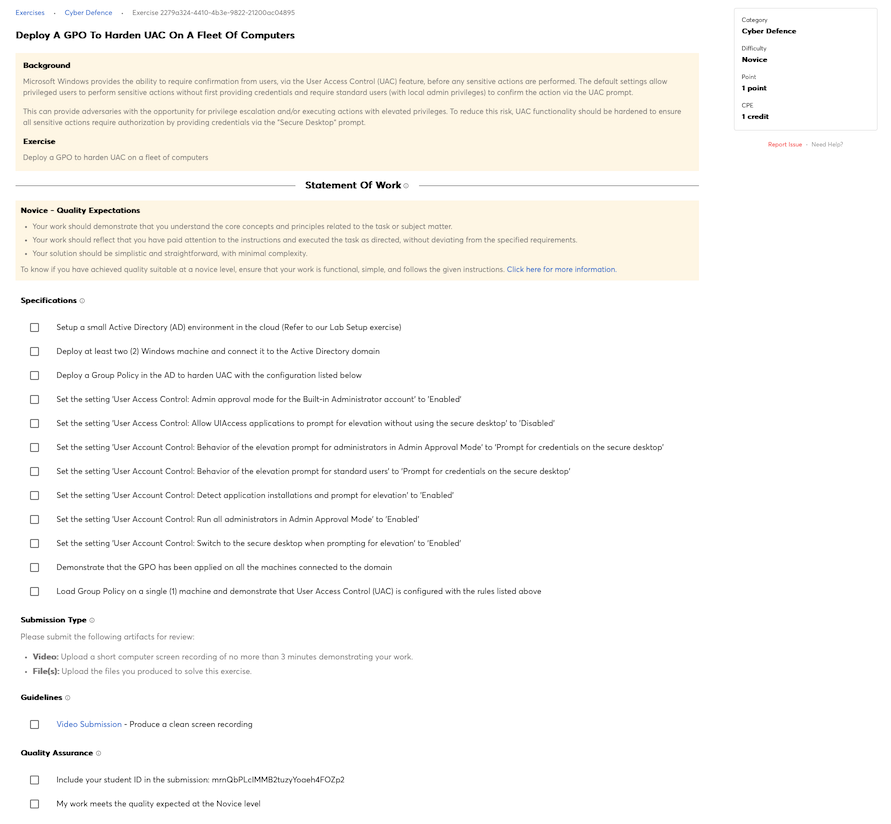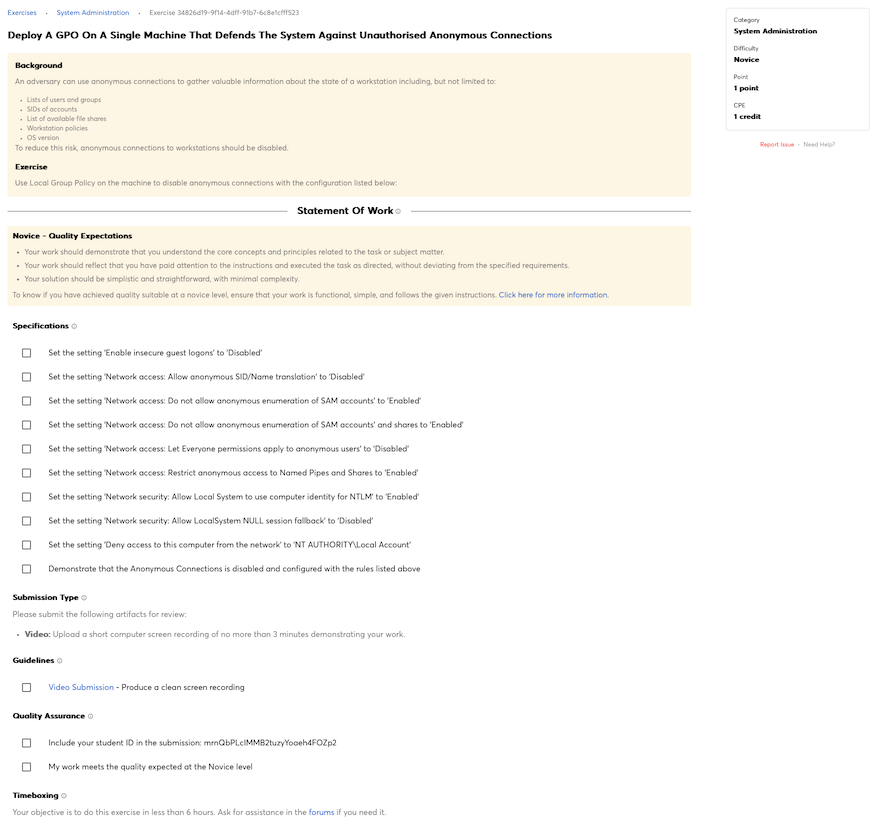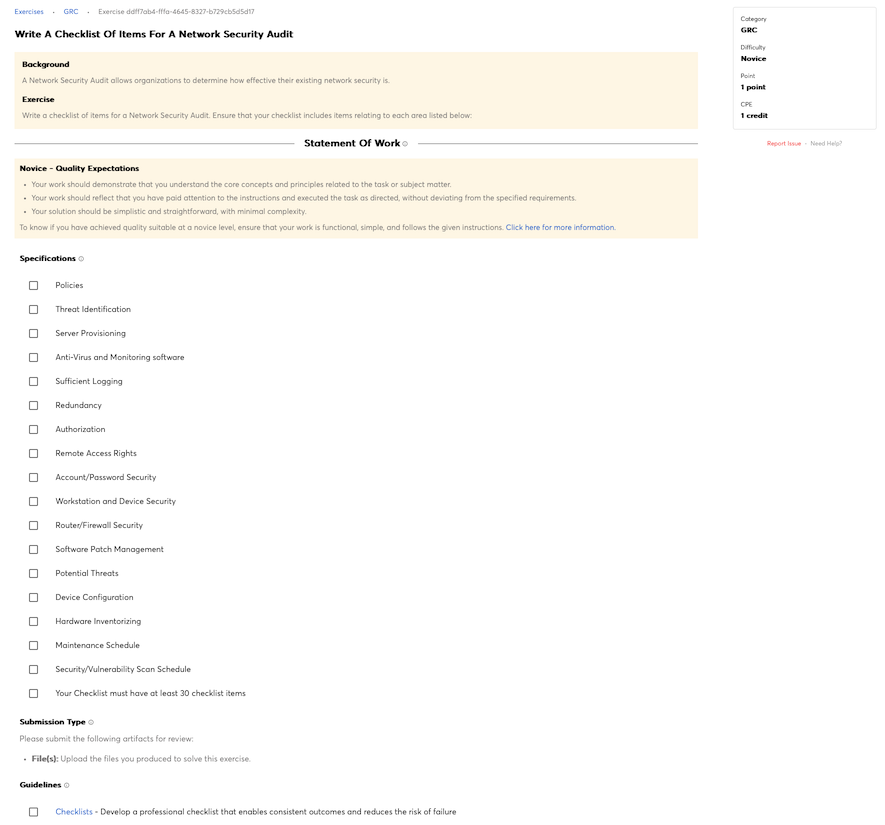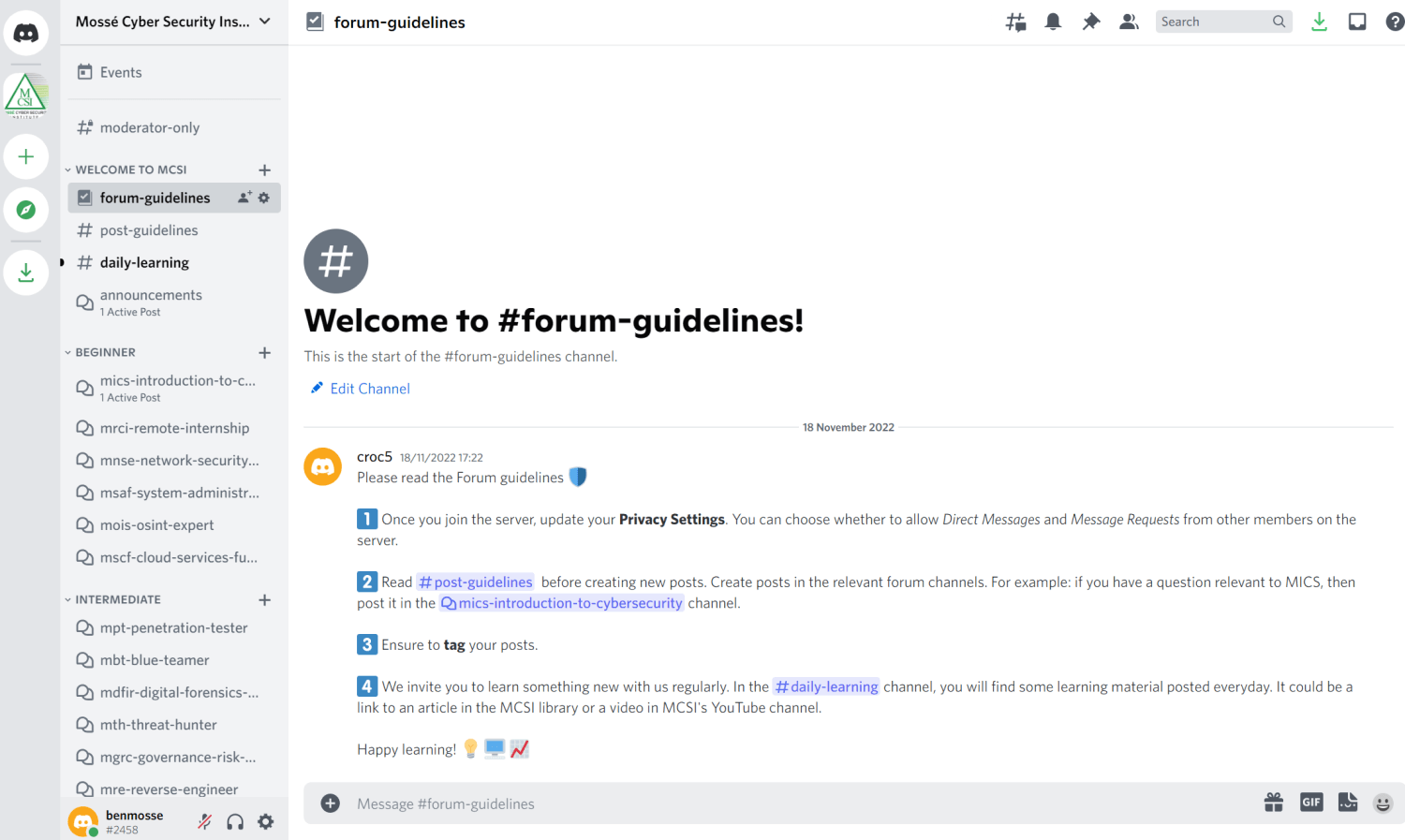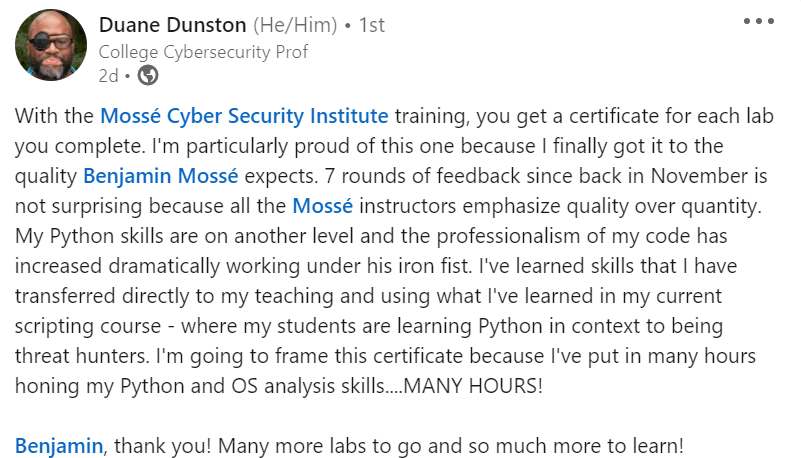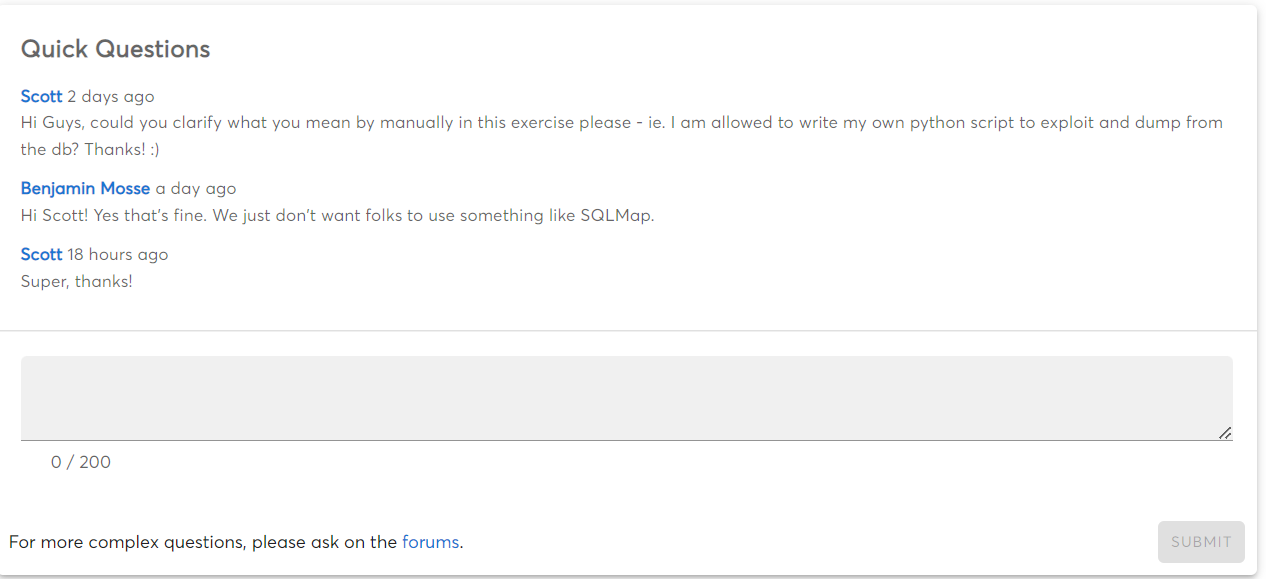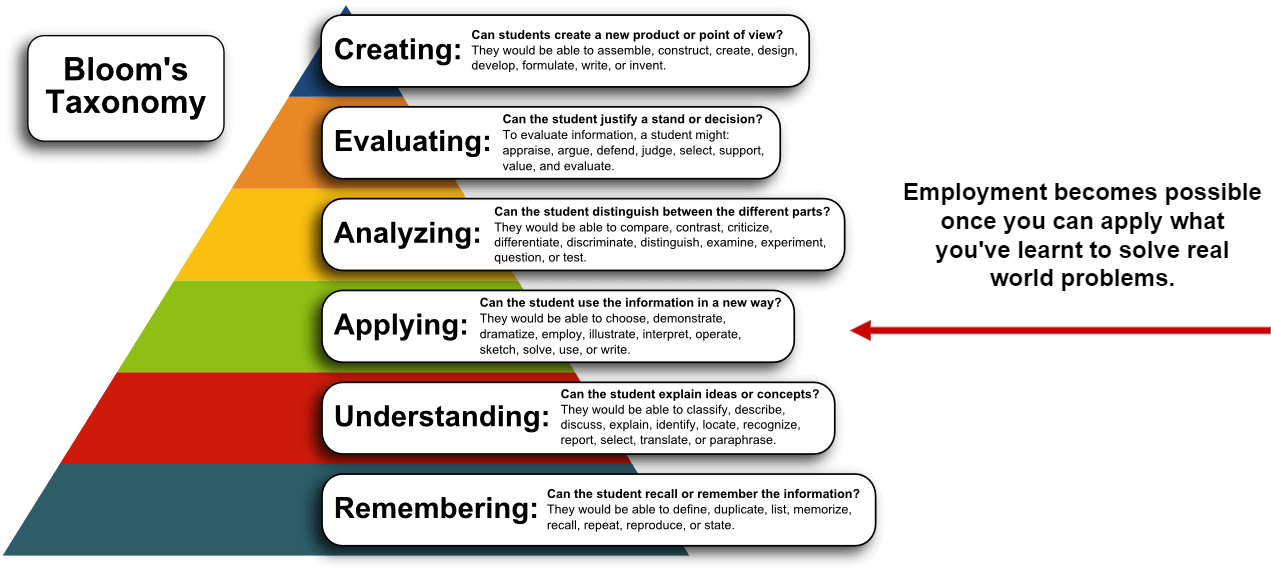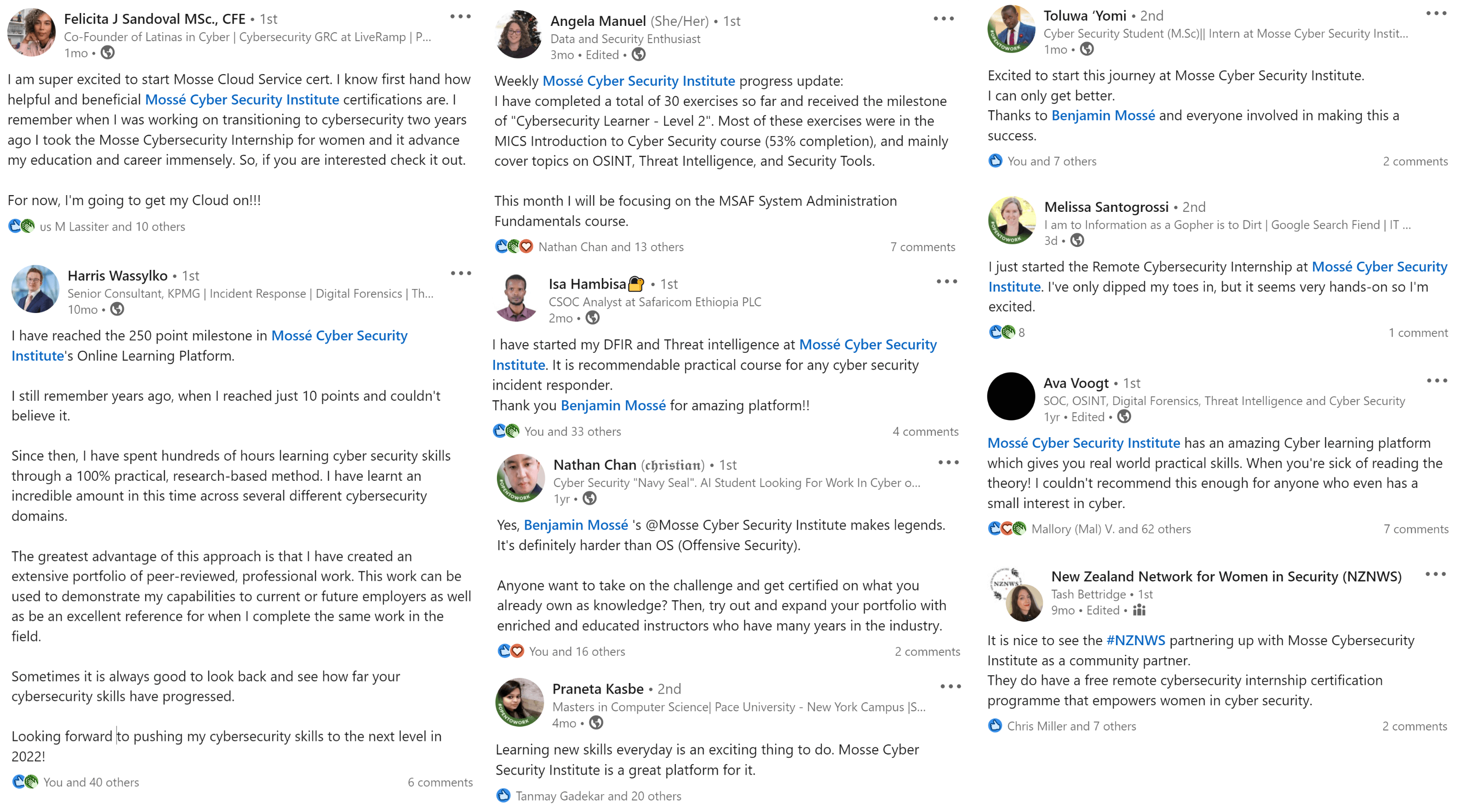System security is vital for system administrators as it protects critical assets, data, and
resources from unauthorized access, breaches, and cyber threats. By implementing robust security
measures, system administrators ensure the integrity, confidentiality, and availability of IT
systems, minimizing risks and maintaining operational continuity.
Windows & Linux Firewall
Windows and Linux firewalls are critical tools for system administrators to enforce network security
policies and protect systems from unauthorized access and threats. Firewalls control incoming and
outgoing network traffic based on predefined rules, allowing administrators to filter traffic, block
malicious connections, and mitigate potential security risks effectively.
Configuring and managing firewalls on both Windows and Linux systems is essential for enhancing
overall system security and safeguarding critical assets and data against cyber threats.
ProcMon
ProcMon, or Process Monitor, is a powerful system monitoring utility that captures and displays
real-time information about processes, file system activity, registry access, and network
connections on Windows systems. This tool is essential for system administrators to troubleshoot
application issues, analyze system performance, and identify unauthorized or suspicious activities.
ProcMon allows system administrators to track and monitor process behaviors, file accesses, and
registry changes, providing valuable insights into system activities and potential security threats.
By leveraging ProcMon's capabilities, administrators can diagnose complex issues, audit system
events, and enhance overall system security and stability.
Windows Registry
The Windows Registry is a centralized database that stores configuration settings and system
information for Microsoft Windows operating systems. It is a critical component for system
administration because it manages settings for hardware, software, user profiles, and system
security.
Understanding the Windows Registry is important for system administrators to perform various tasks
such as configuring system settings, troubleshooting issues, optimizing performance, and ensuring
system security. Manipulating registry keys and values allows administrators to customize Windows
environments, deploy policies, and maintain the stability and integrity of Windows systems.
Password Management
Password management software is essential for system administrators to securely store, manage, and
access passwords and sensitive credentials used across various systems and applications. This
software enhances security by promoting the use of strong, unique passwords and facilitating
centralized management of access credentials.
System administrators rely on password management software to streamline password-related tasks,
such as generating complex passwords, securely sharing credentials with team members, enforcing
password policies, and auditing password usage. By utilizing password management tools,
administrators can mitigate the risks associated with weak or compromised passwords and strengthen
overall security posture across IT infrastructures.
System Activity Reporter
System Activity Reporter (sar) is a command-line utility on Linux used to collect, report, and
analyze system activity metrics over time. It monitors system performance by collecting data on CPU
utilization, memory usage, disk activity, network traffic, and other system resources.
sar is a crucial tool for performance monitoring, capacity planning, and troubleshooting. By
analyzing sar reports, administrators can identify performance bottlenecks, diagnose system issues,
and optimize resource utilization to ensure optimal system performance and reliability. Sar provides
valuable insights into system behavior and helps administrators proactively manage and maintain
Linux servers and infrastructure.

 Beginner
Beginner