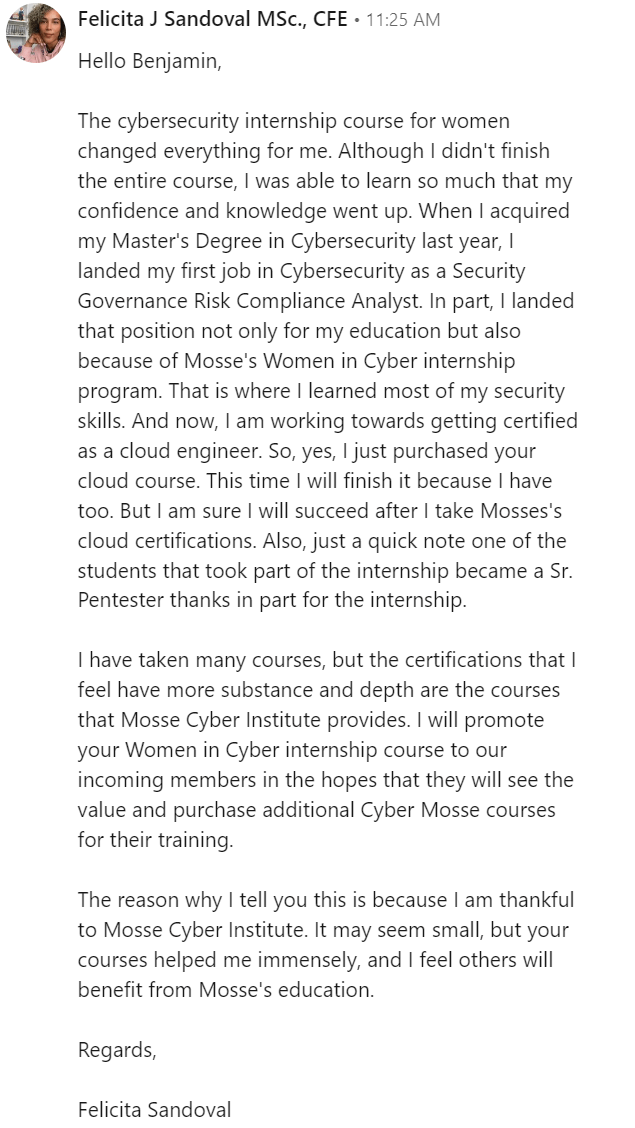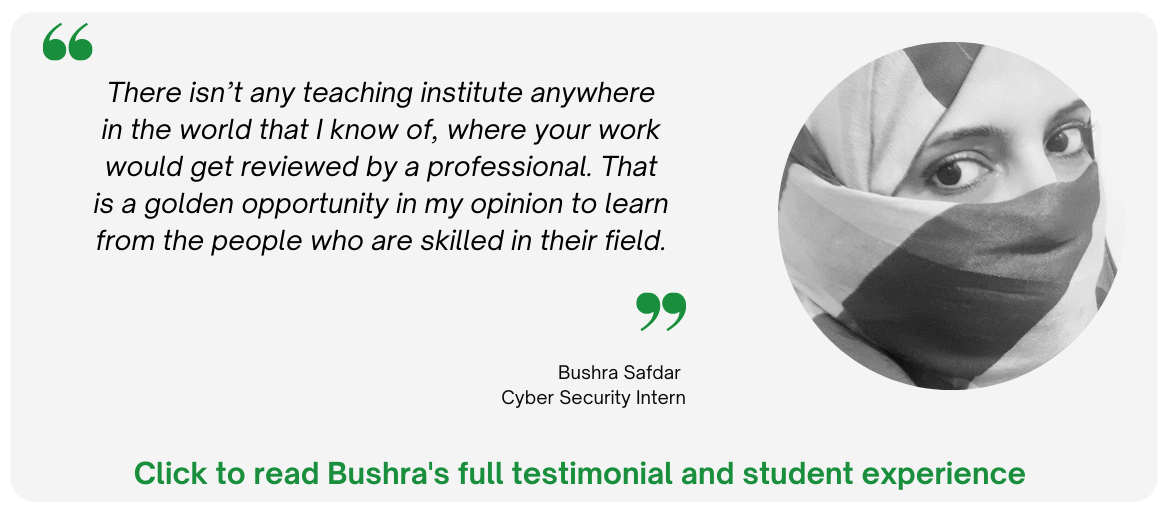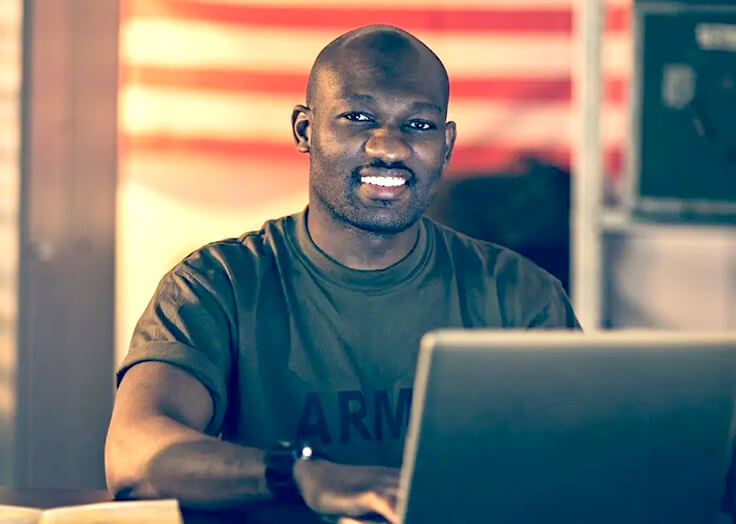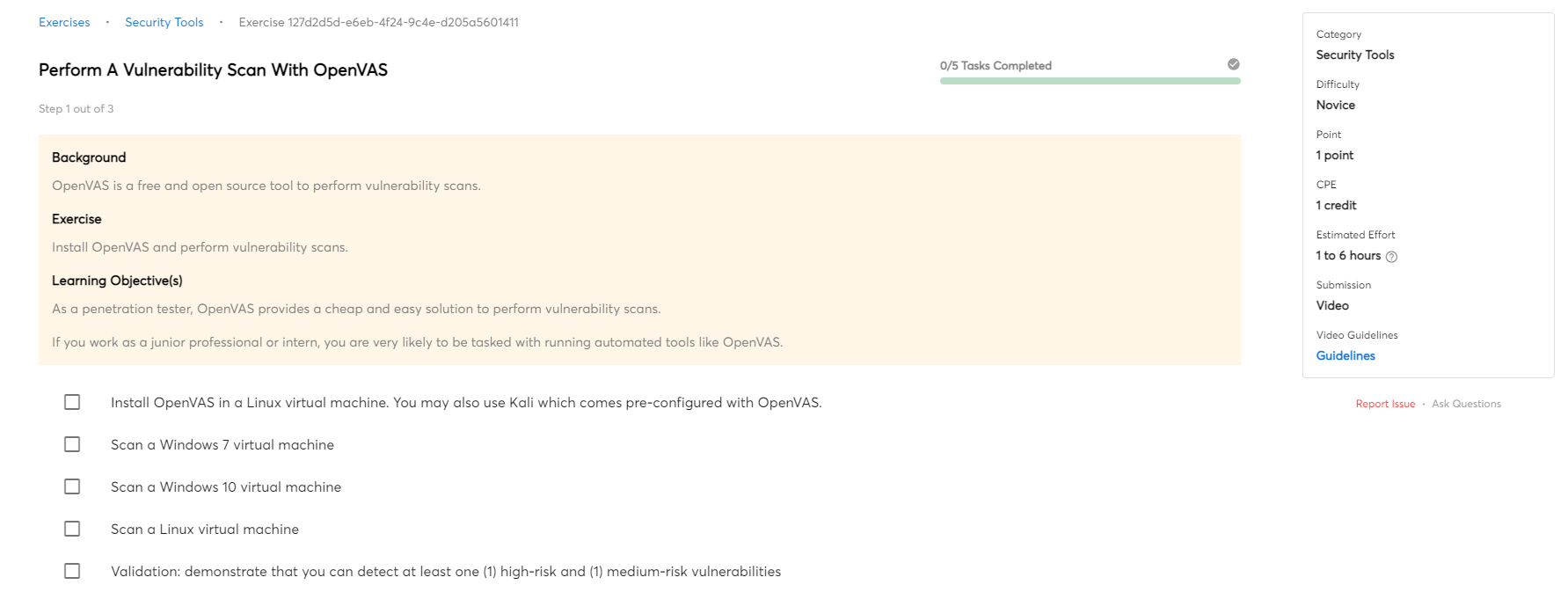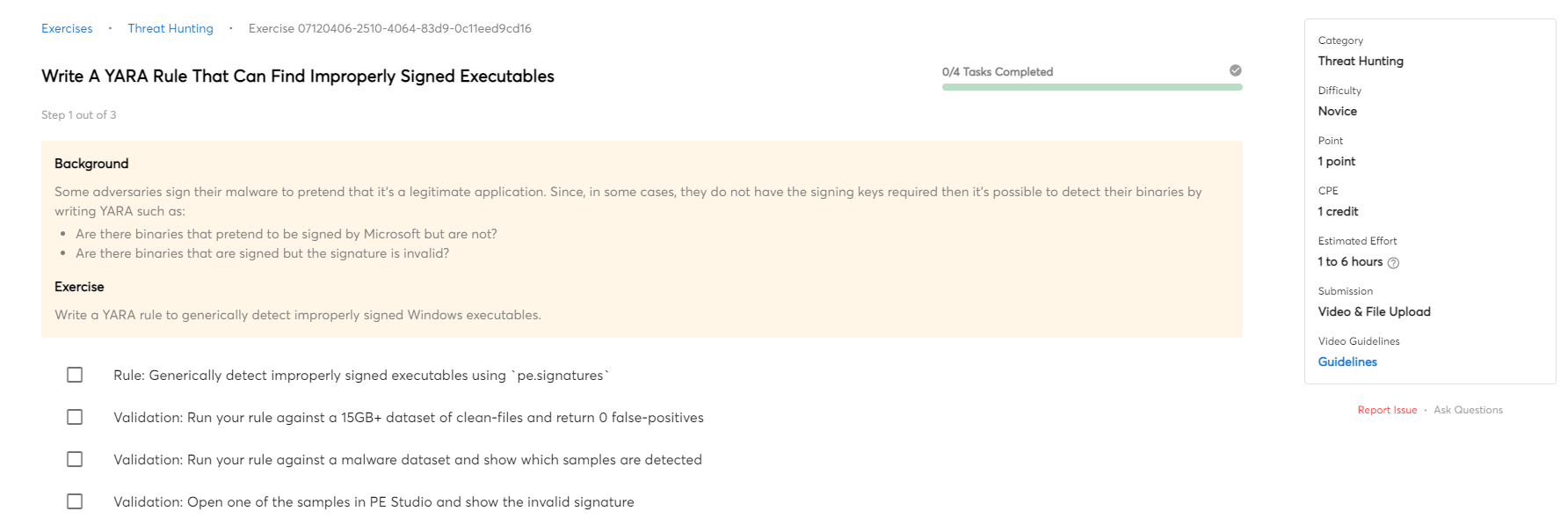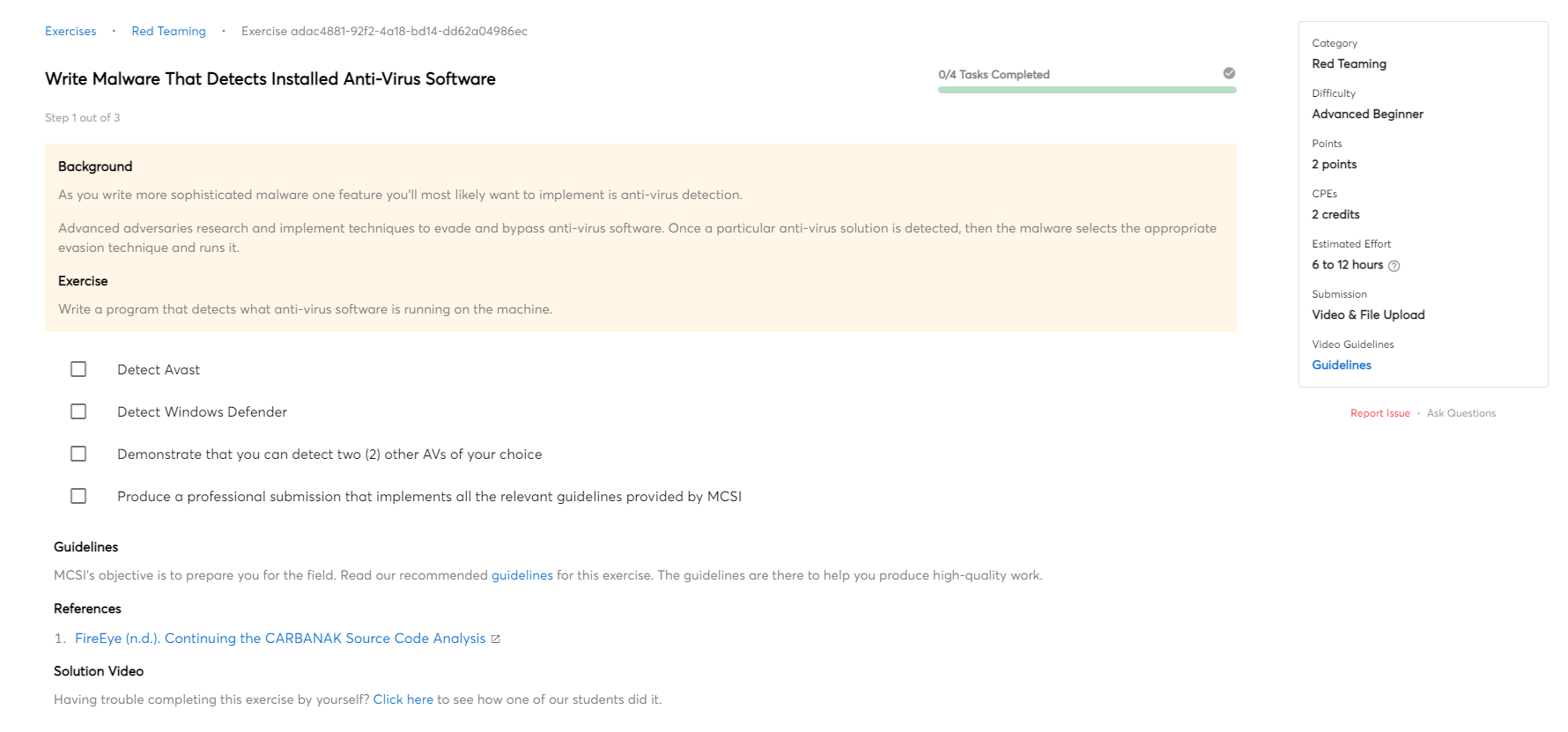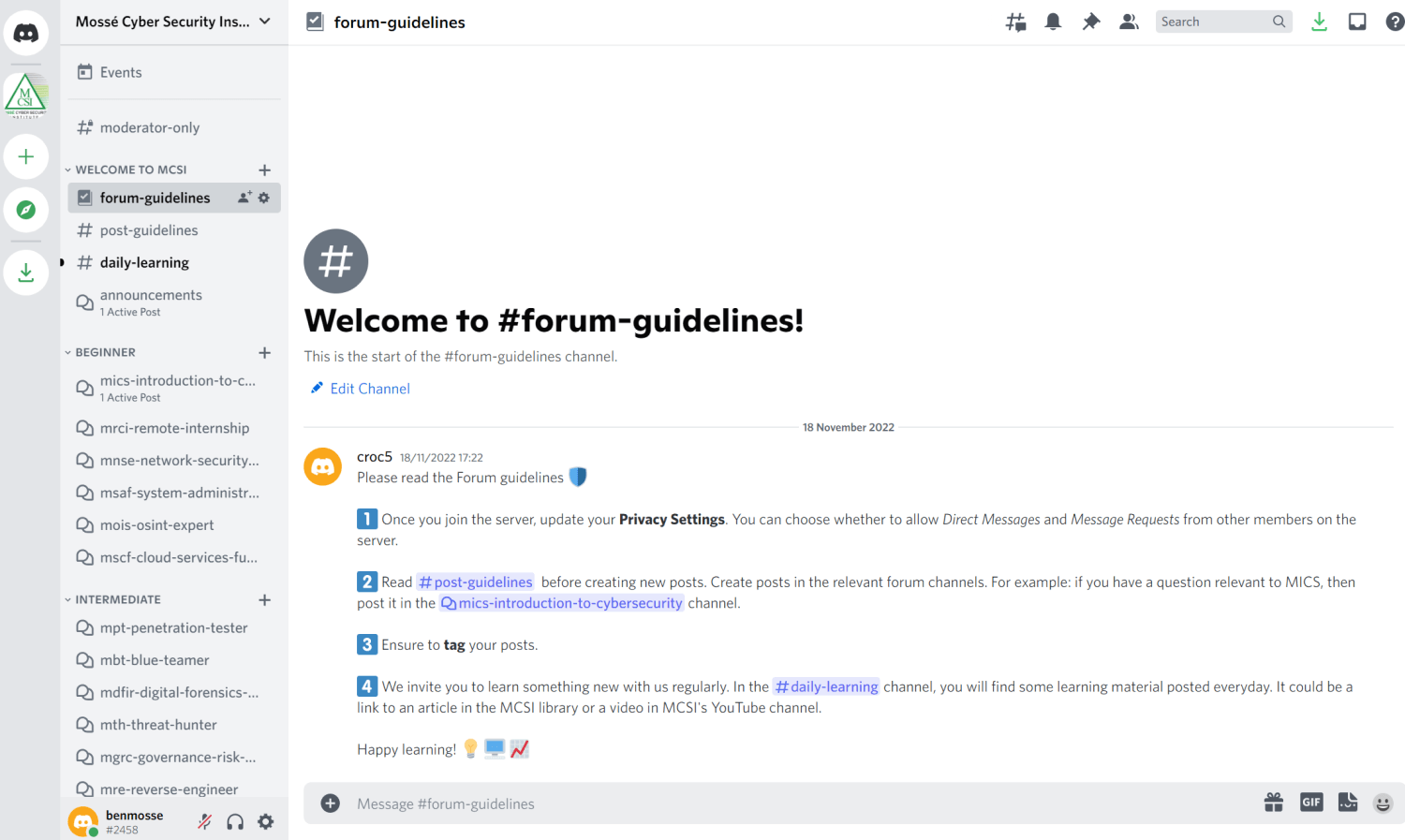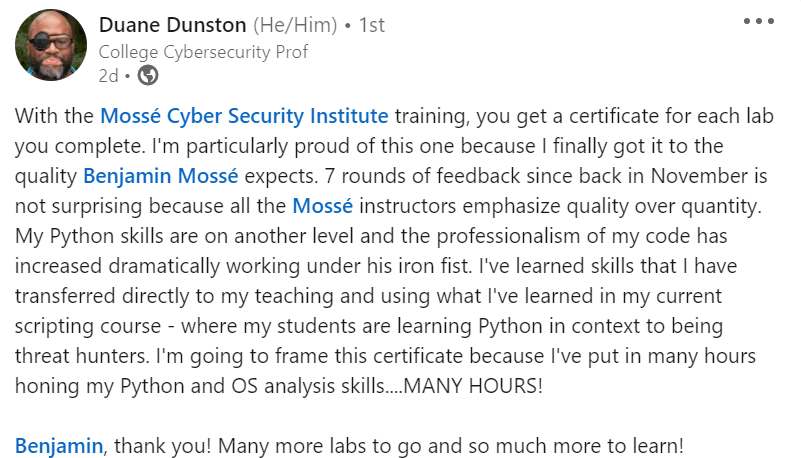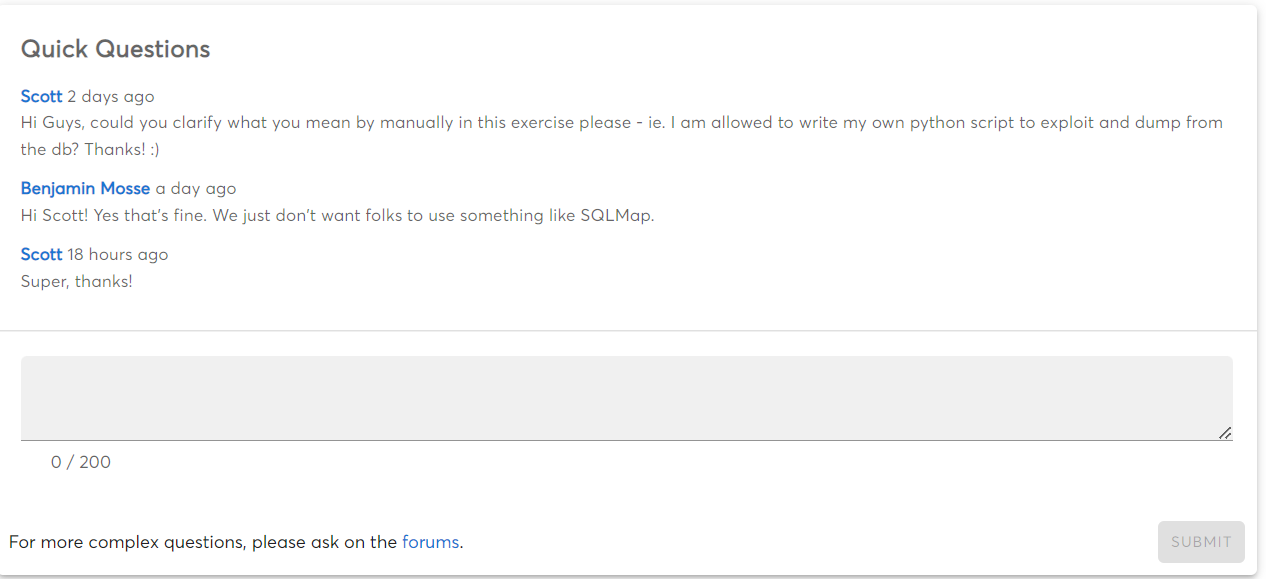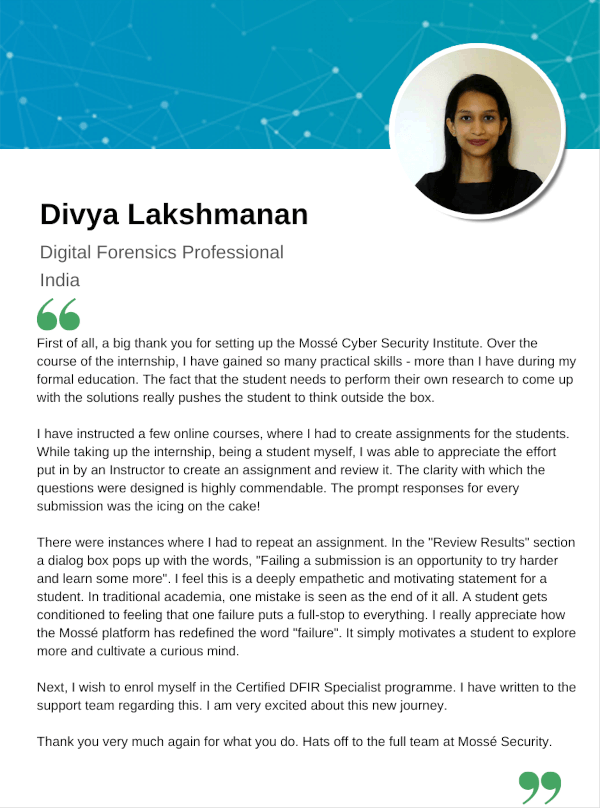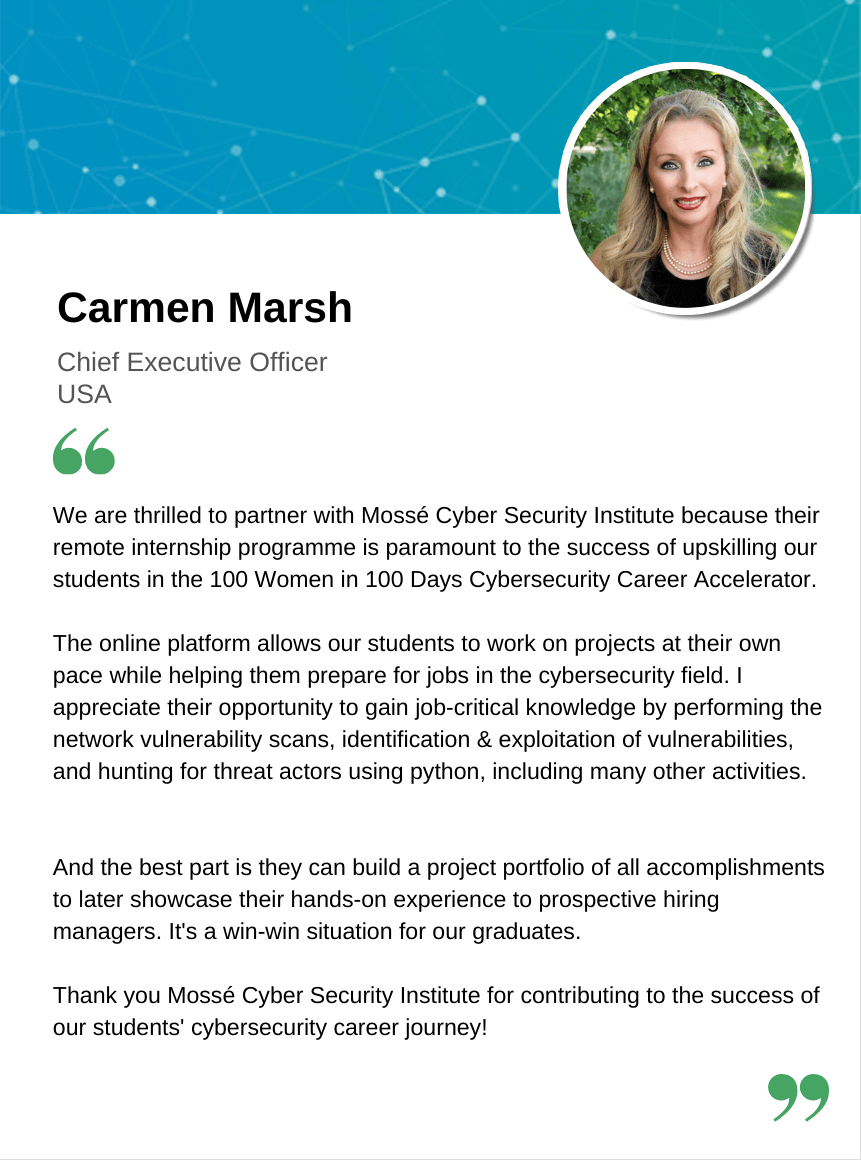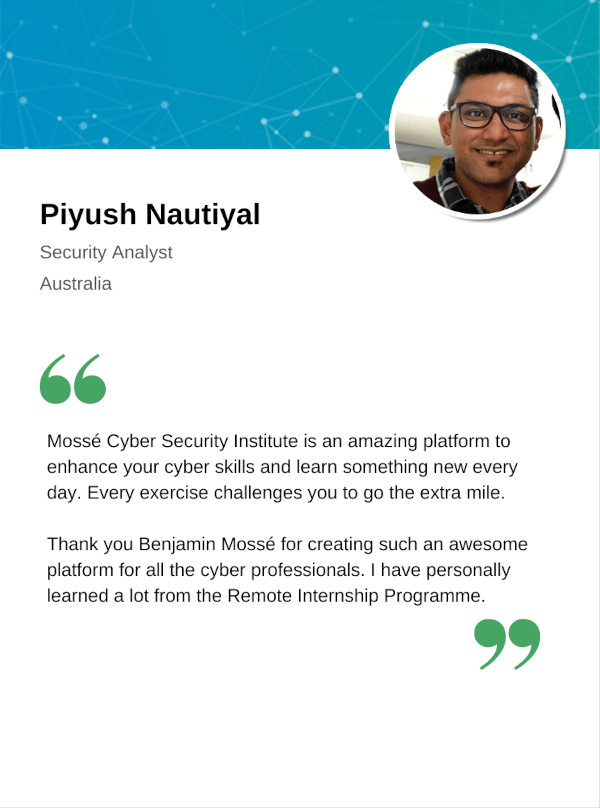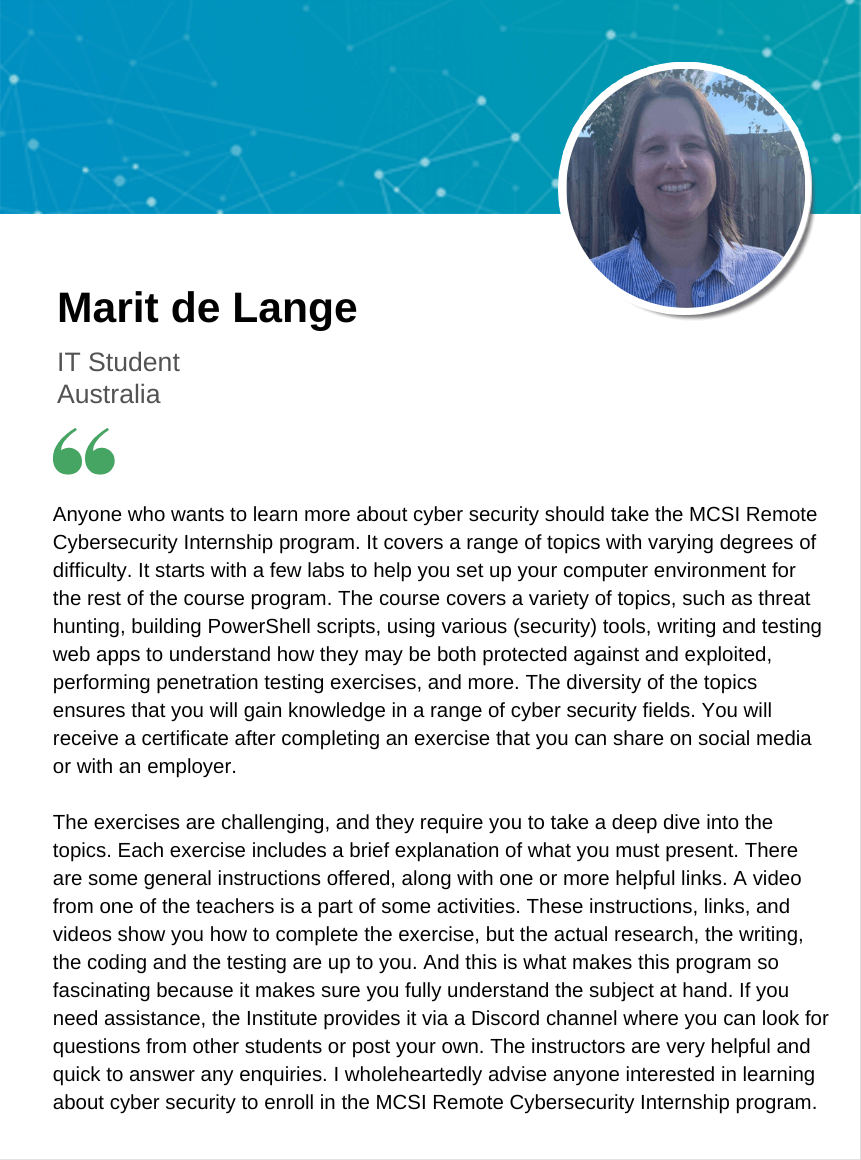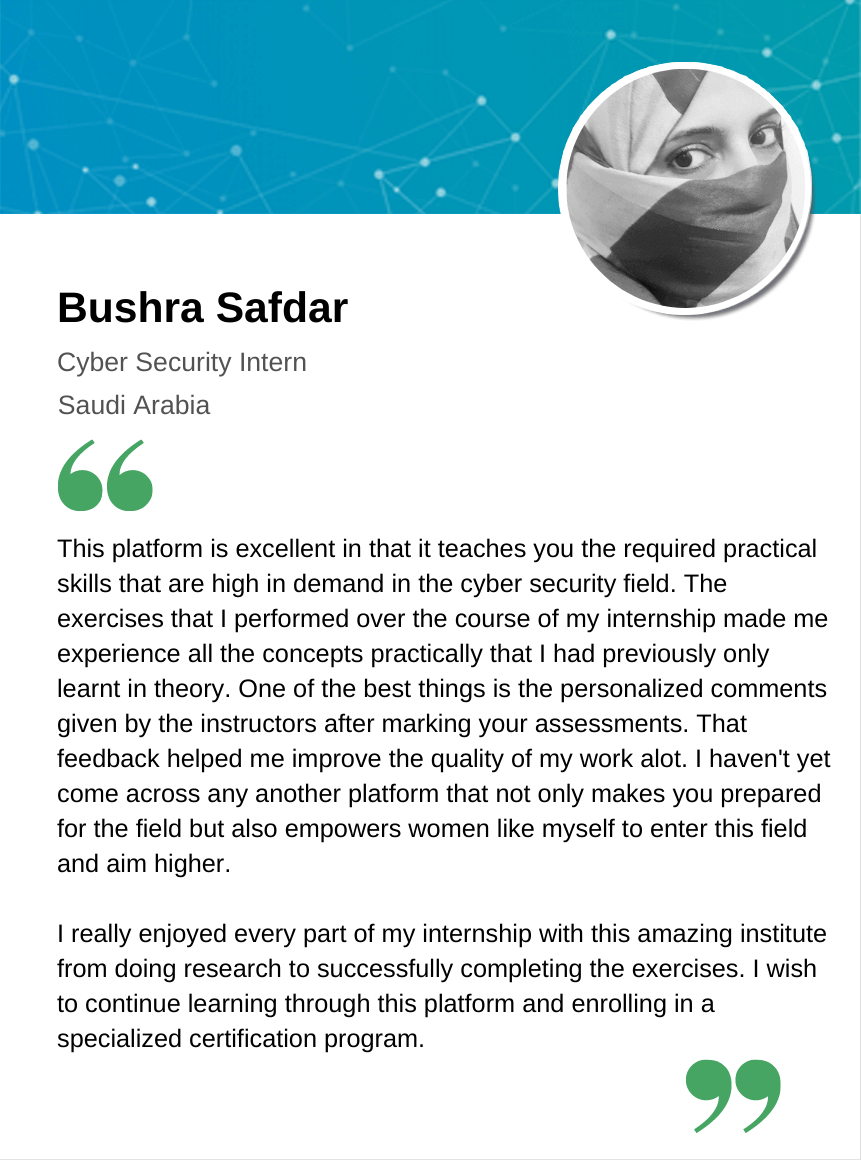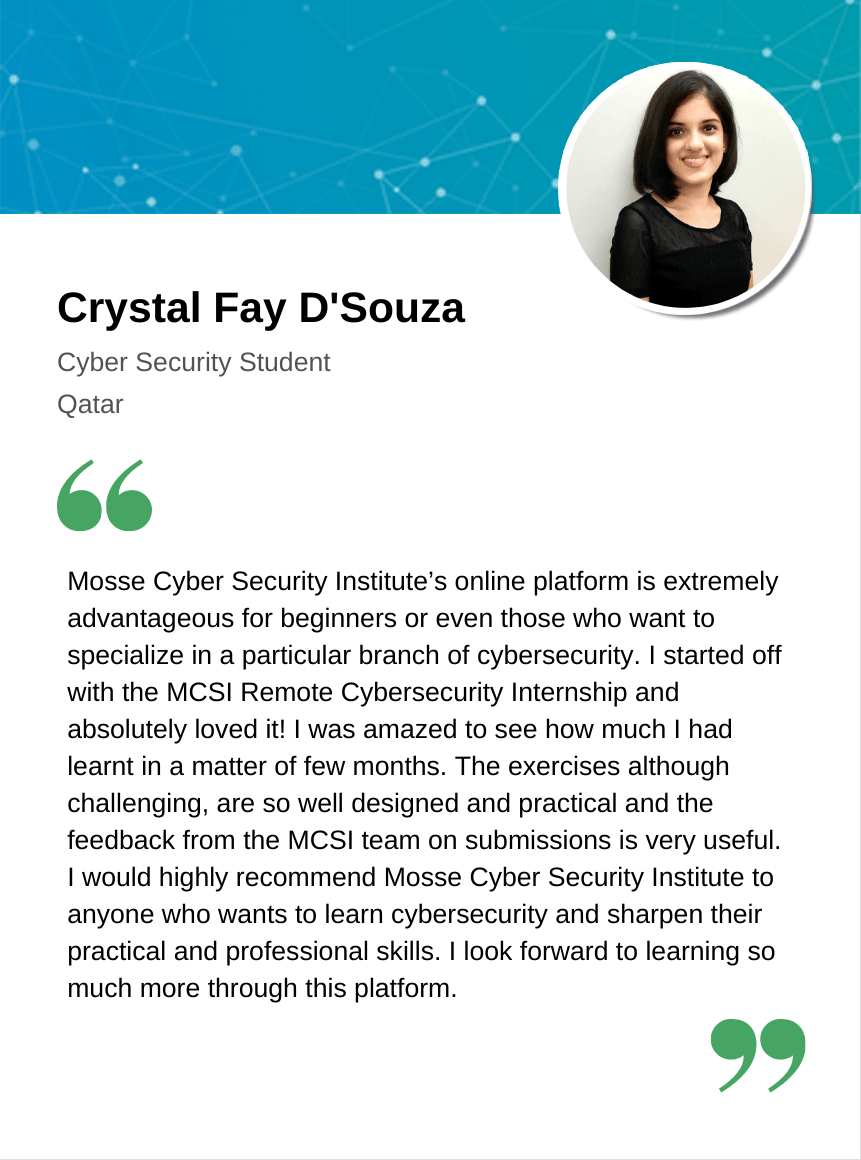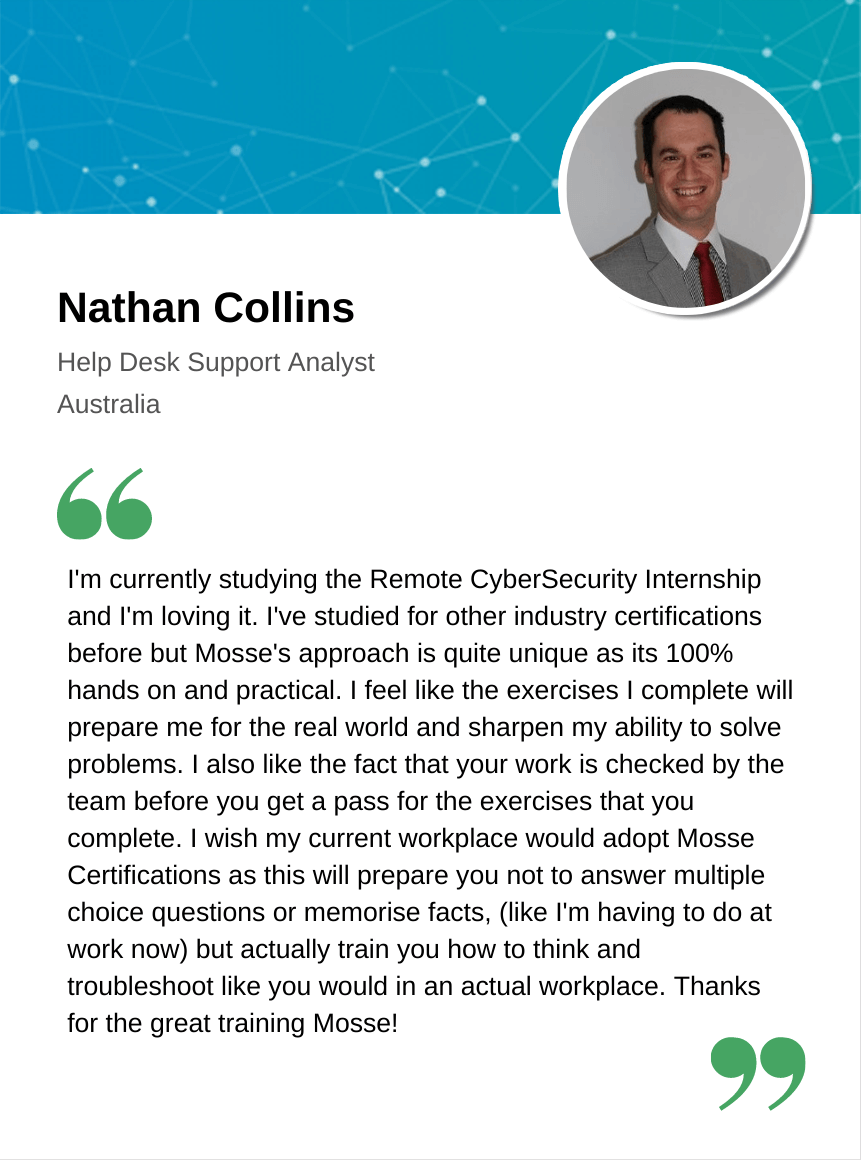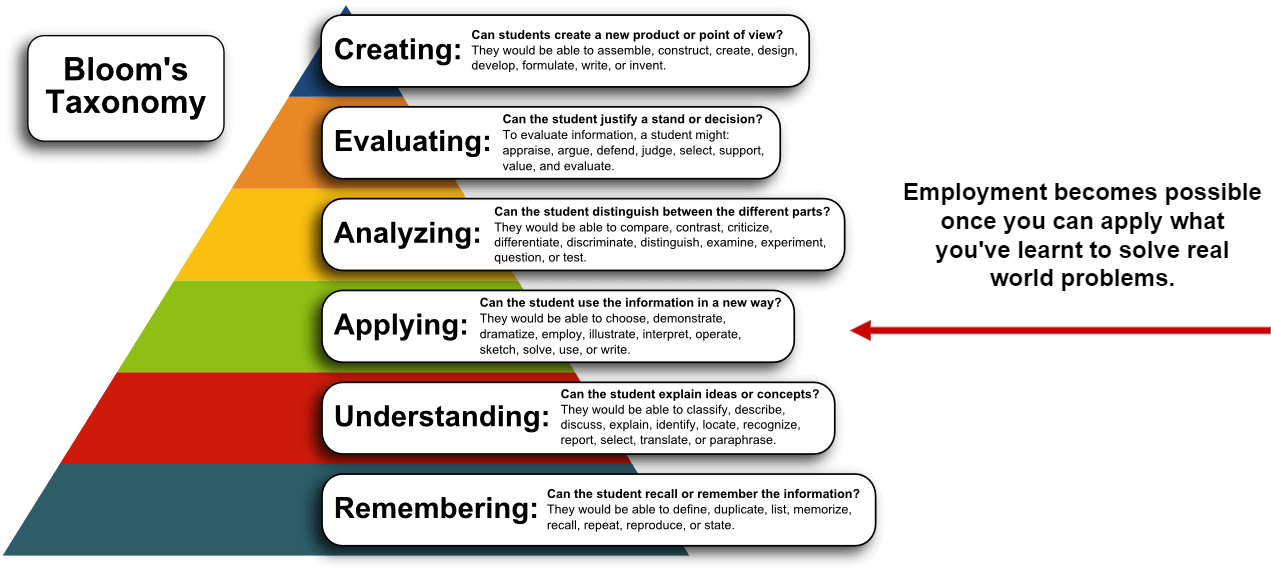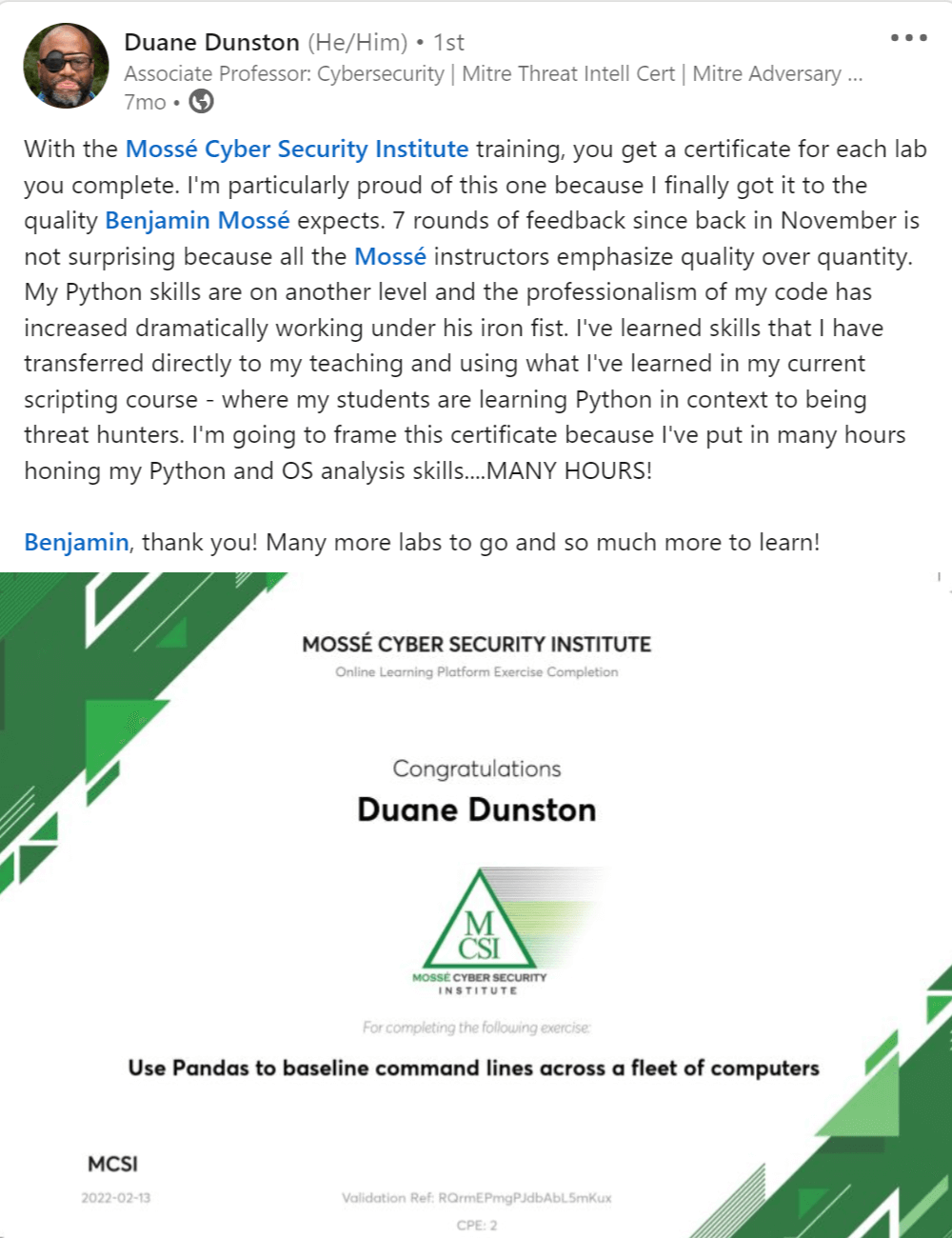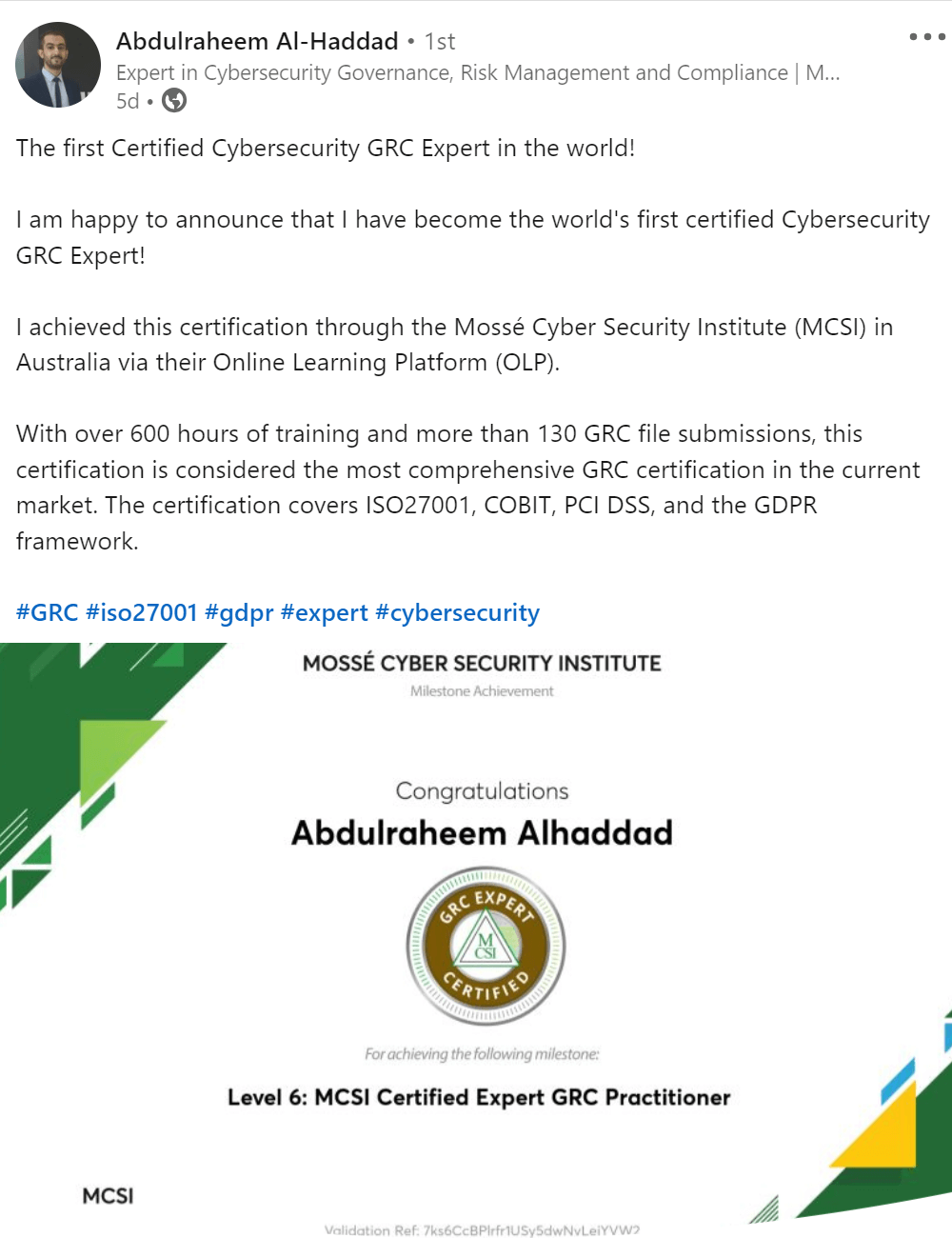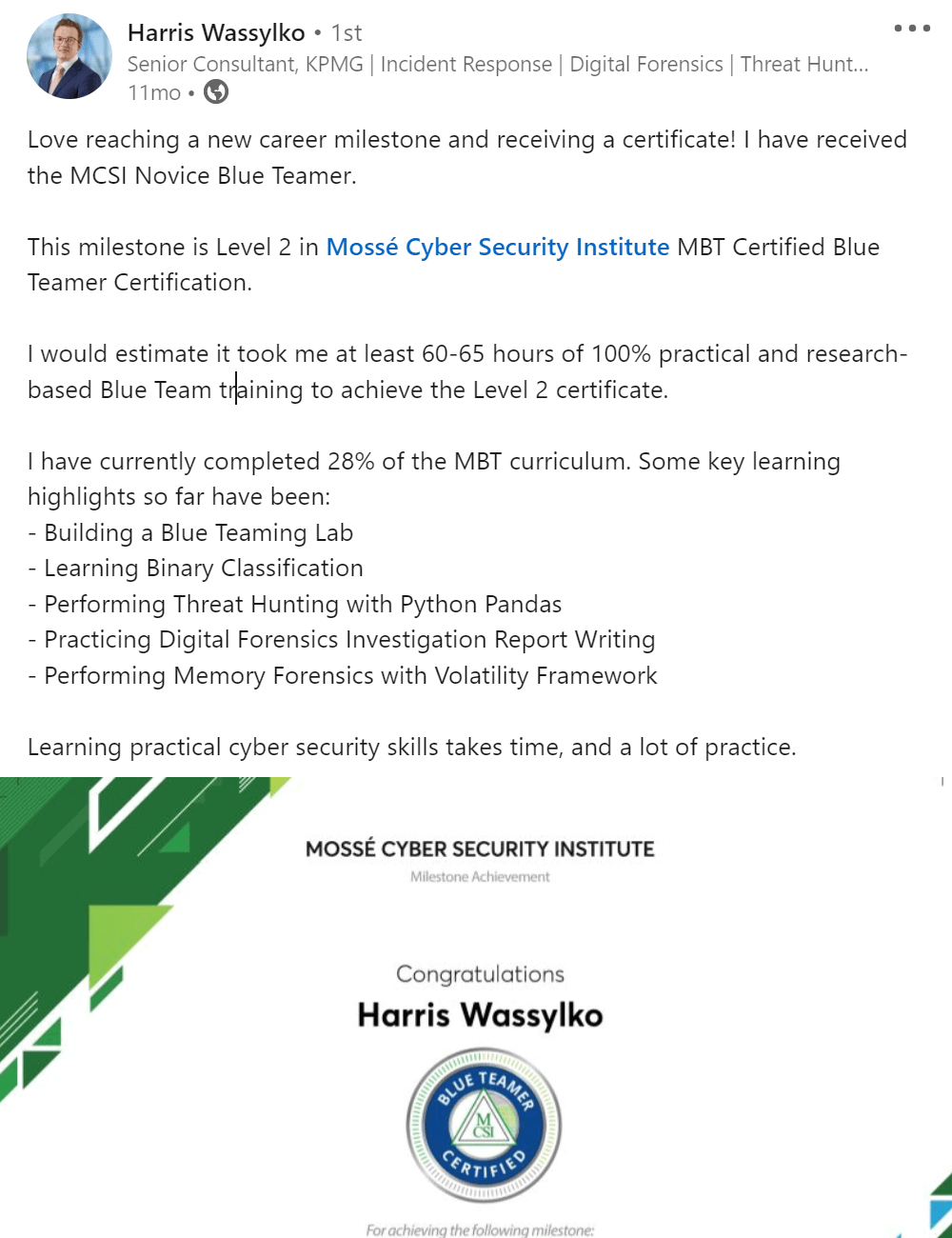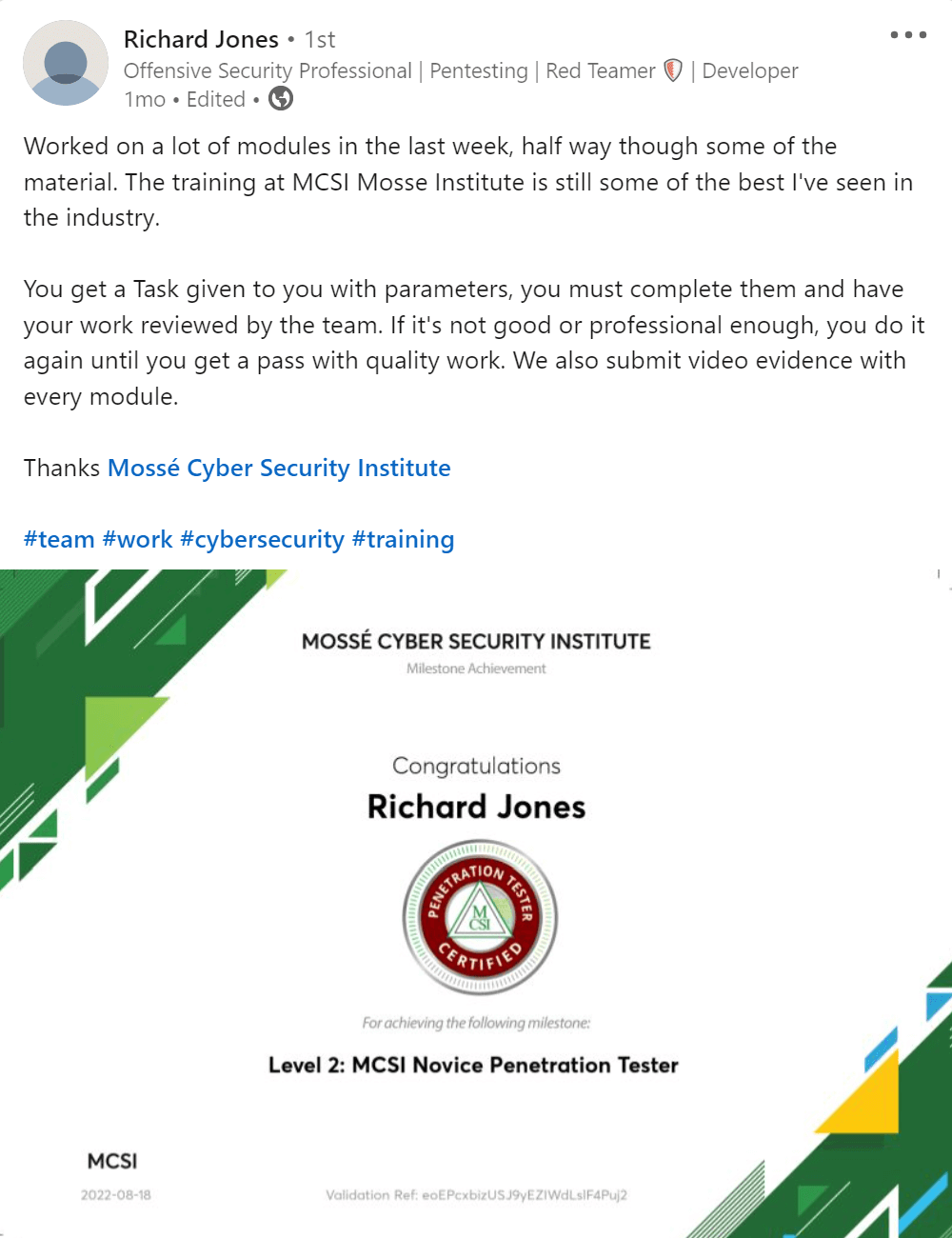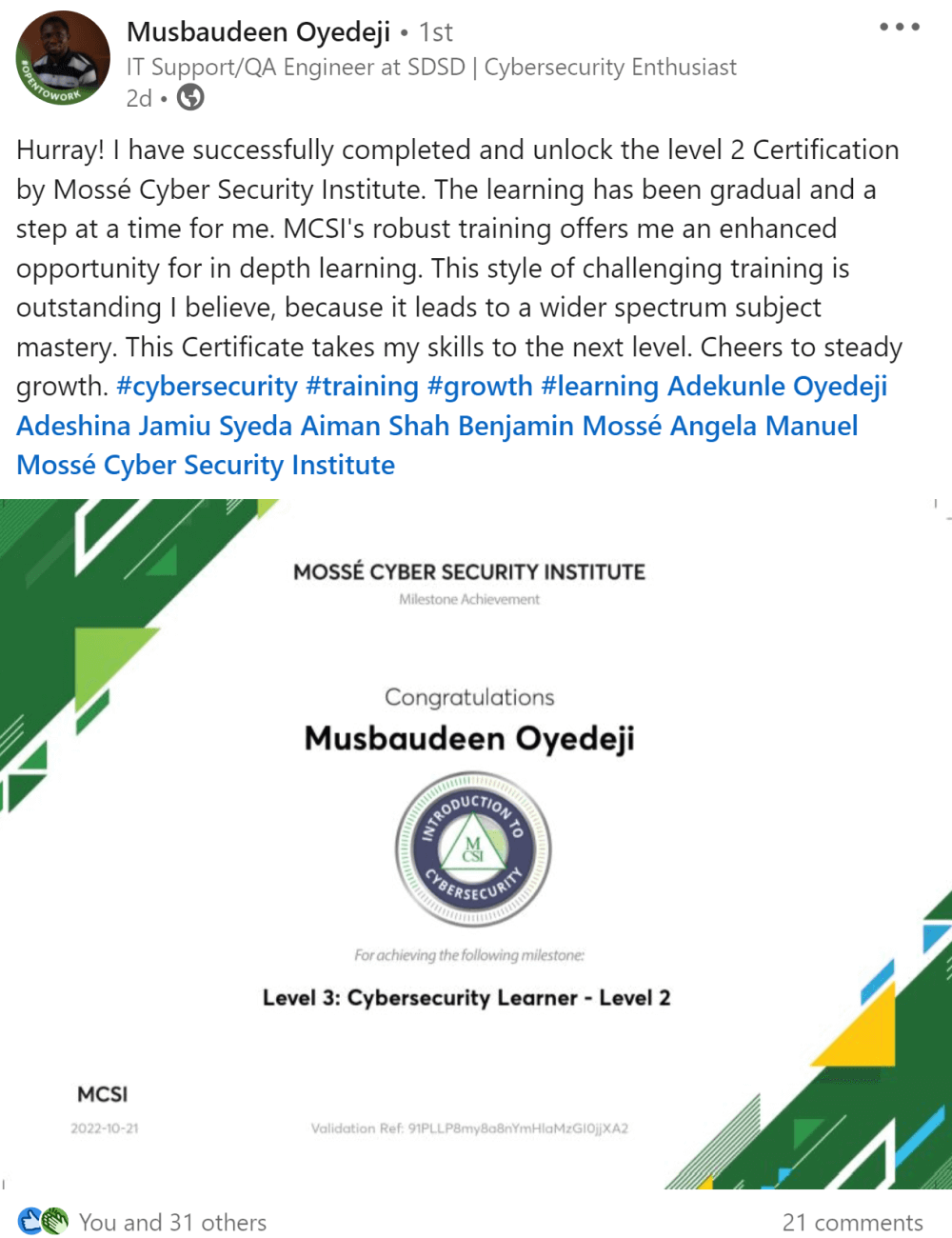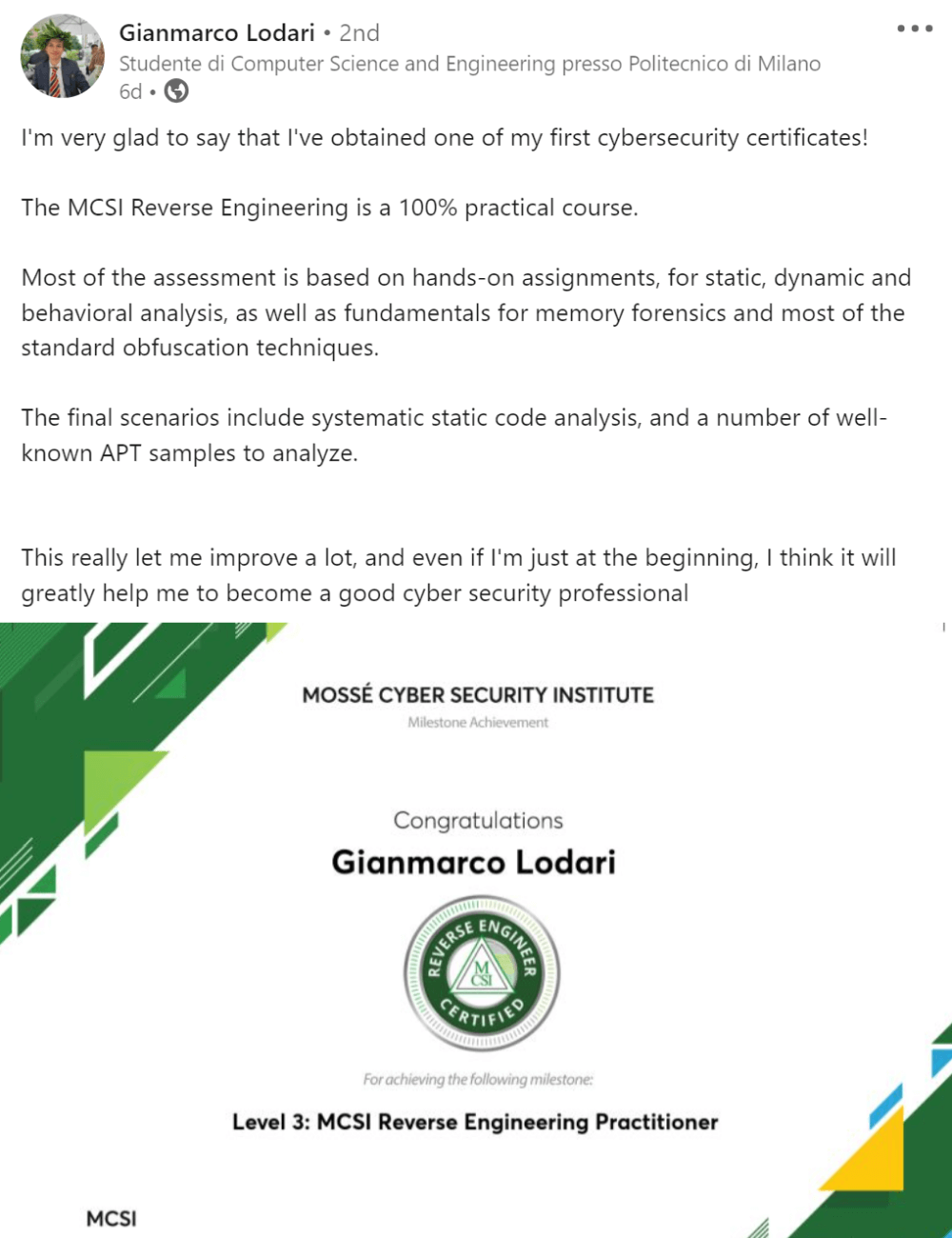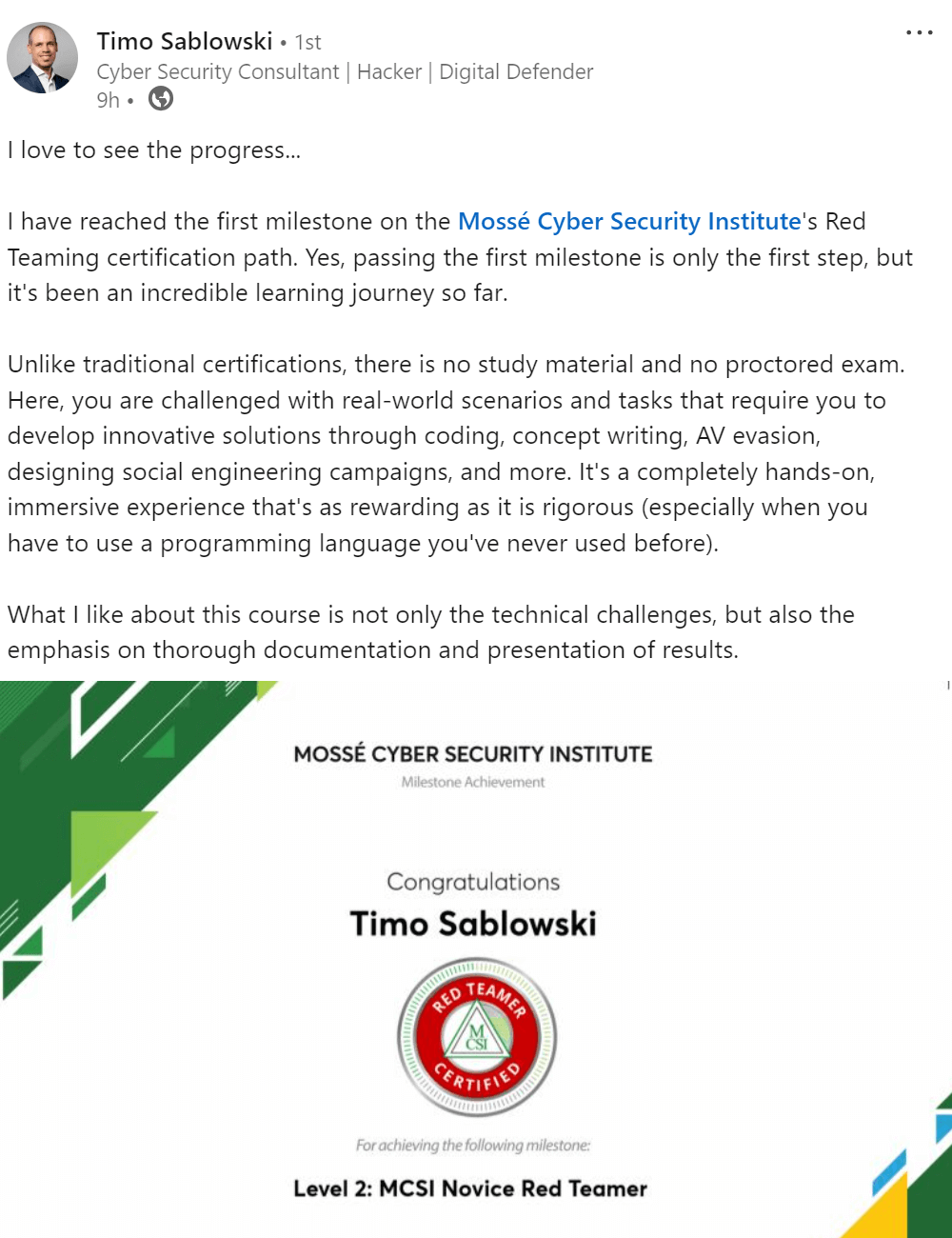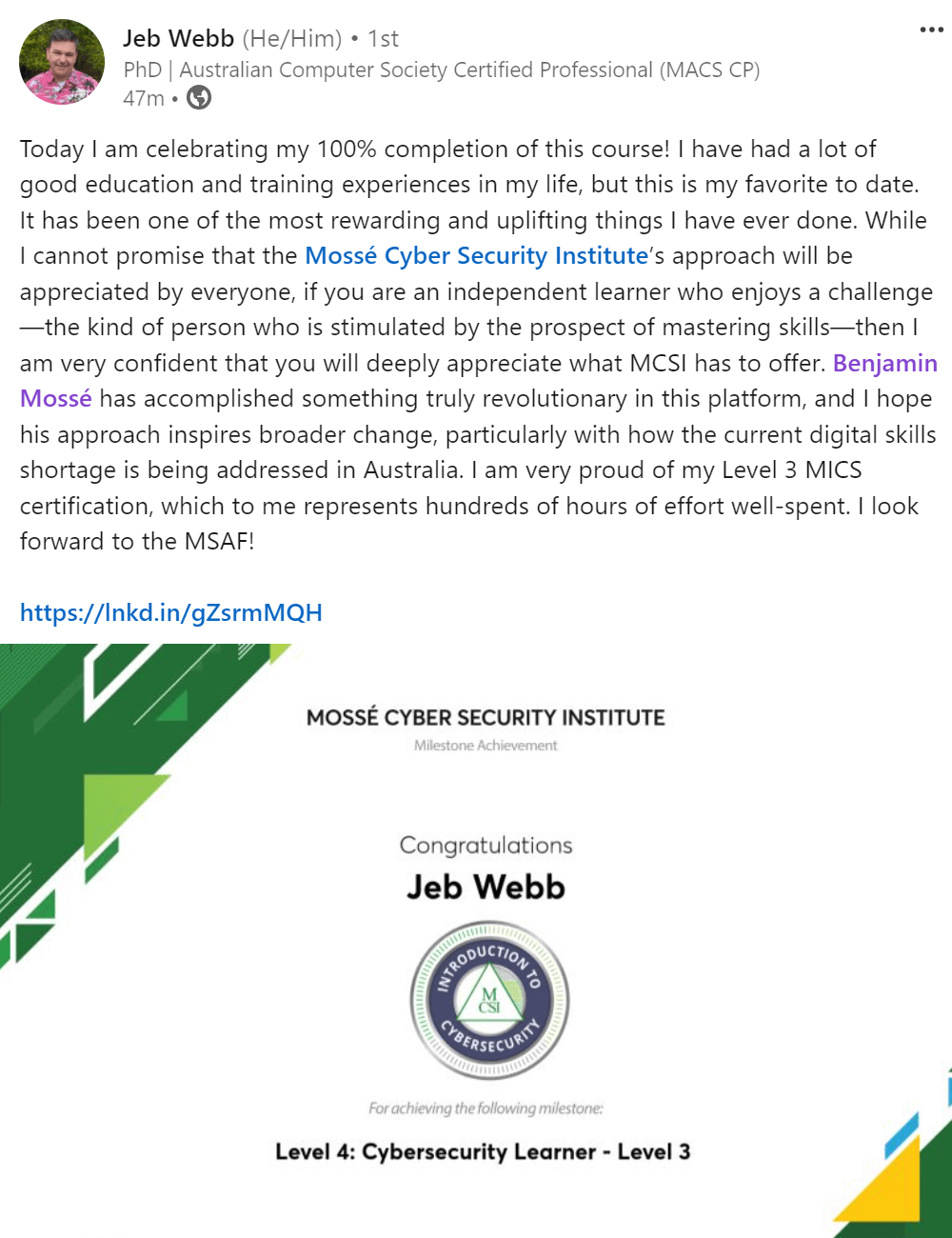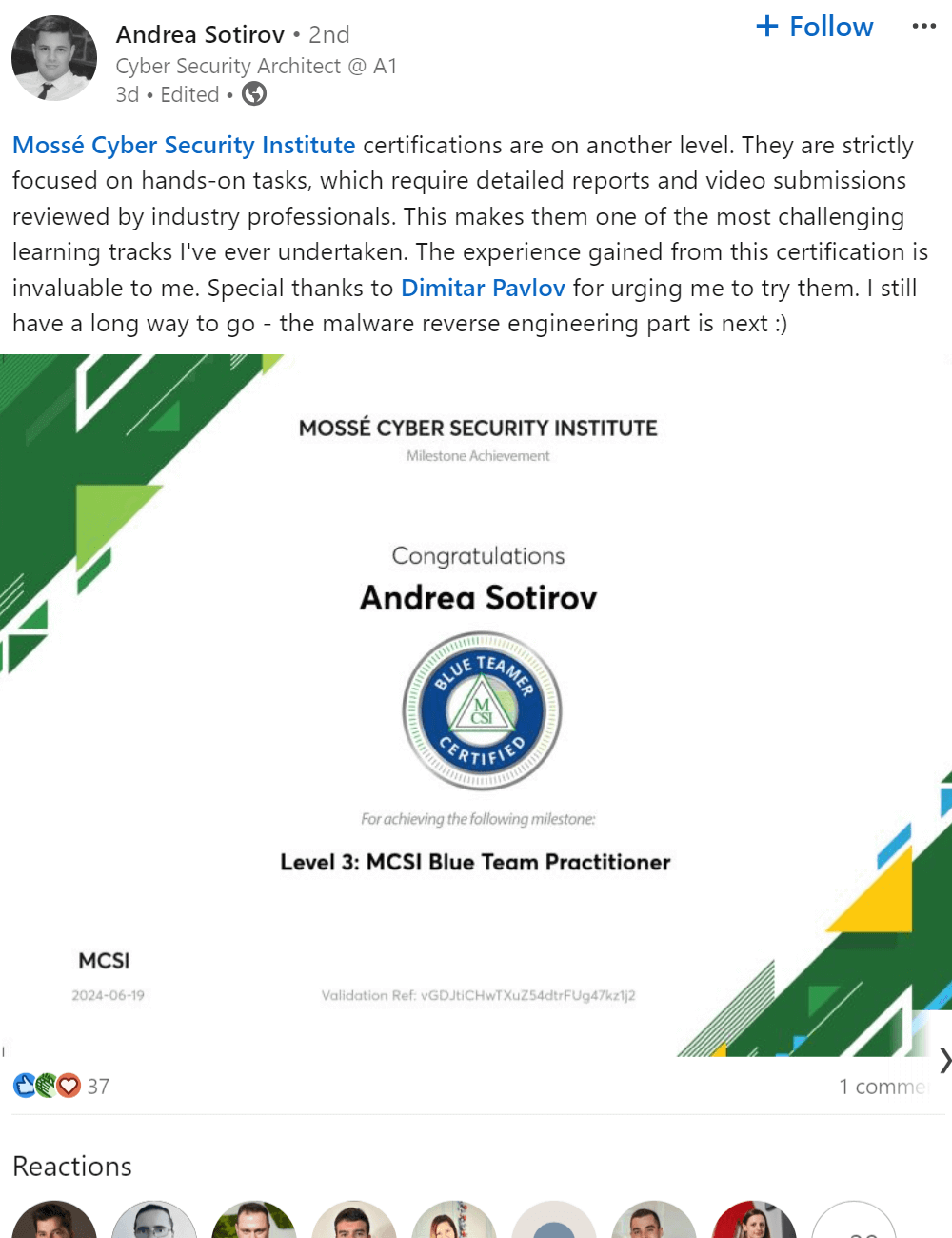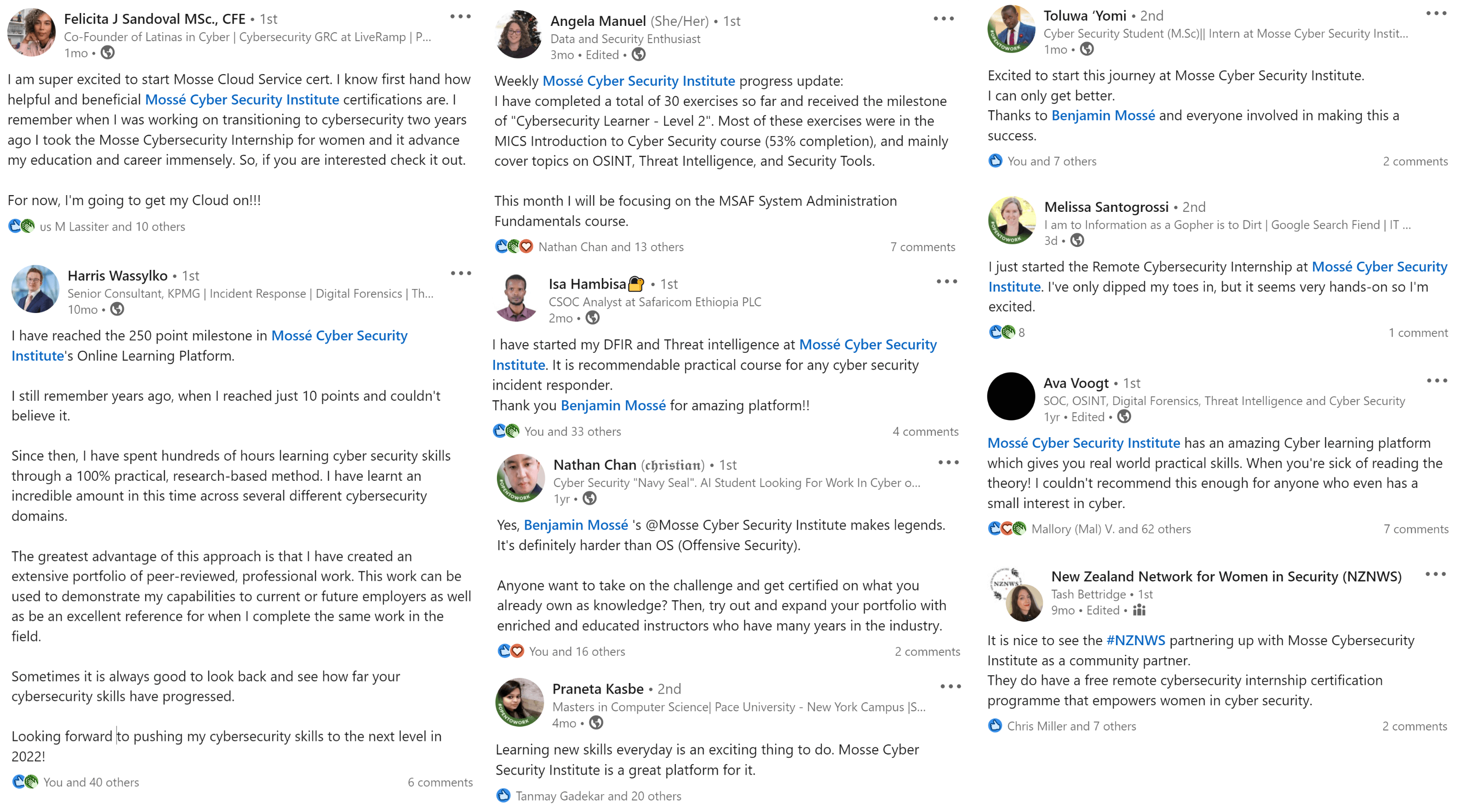The majority of developers are completely oblivious of the dangers that their programmes may offer to users. Insecure code can result in data theft, system damage, and even identity theft. Developers may design safe programmes that do not put their users at danger by understanding secure software development practices.
Secure coding best practices
Web applications are one of the most common ways to interact with the internet. They're used to give users access to data and services, as well as to take actions on their behalf. As a result, web applications must be developed and coded in a safe manner to ensure that user data is kept private and secure.
Encrypting user data, validating user input to avoid malicious code execution, and checking the validity of webpages and other resources are all examples of secure coding best practices. Additionally, developers must ensure that their apps are up to date with the most recent security patches and releases.
Web application developers can help protect their users from dangerous attacks and preserve the privacy and security of their data by following secure coding best practices.
Securing application cookies
Cookies are little pieces of data that a web browser sends and stores. A website can send cookies to a user's browser when the user visits the site. When the user returns to the site, the browser will transmit the cookies back to the site. This enables the site to keep track of the user's preferences and activity.
Cookies can be used by attackers to exploit online applications. They can steal cookies from users' browsers and use them to get access to applications without requiring them to log in. They can also guess passwords and other critical information via cookies.
Error/Exception Handling
The process of responding to and managing mistakes and exceptions in a programme is known as error handling. Everything from detecting and reporting mistakes to smoothly recovering from them to showing suitable error messages to the user can be included. Error management is critical for any programme that is likely to encounter problems, as it helps to keep the programme stable and reliable. Attackers can use deficiencies in error handling to find critical flaws.
Input Validation
Filtering, escaping, and validation are all key approaches for preventing malicious input in web applications. Before the application processes user input, input filtering removes potentially harmful characters and data. Escaping guarantees that special characters are properly encoded, preventing harmful code from being executed. Validation ensures that user input meets the application's criteria. All of these strategies can aid in the protection of your web apps against malicious input.
Password Policies
A password policy is a set of rules enforced by an organization's information technology department that determines how user passwords are created and stored. Password policies are designed to protect against unauthorized access to systems and data, as well as protect the privacy of users.

 Beginner
Beginner