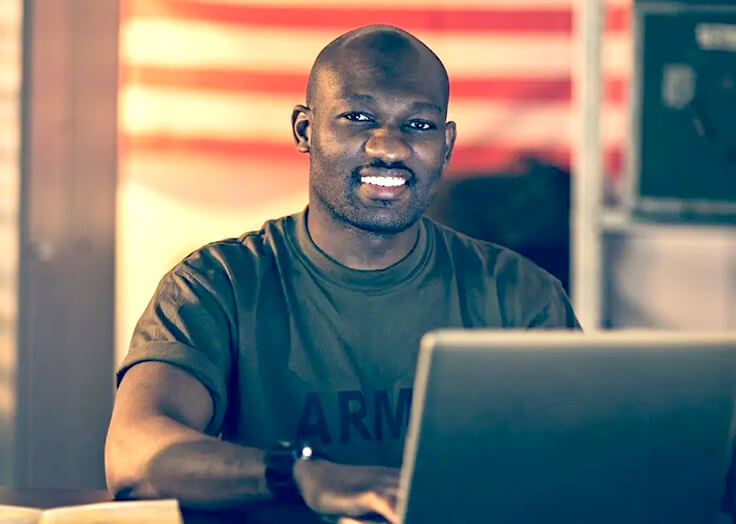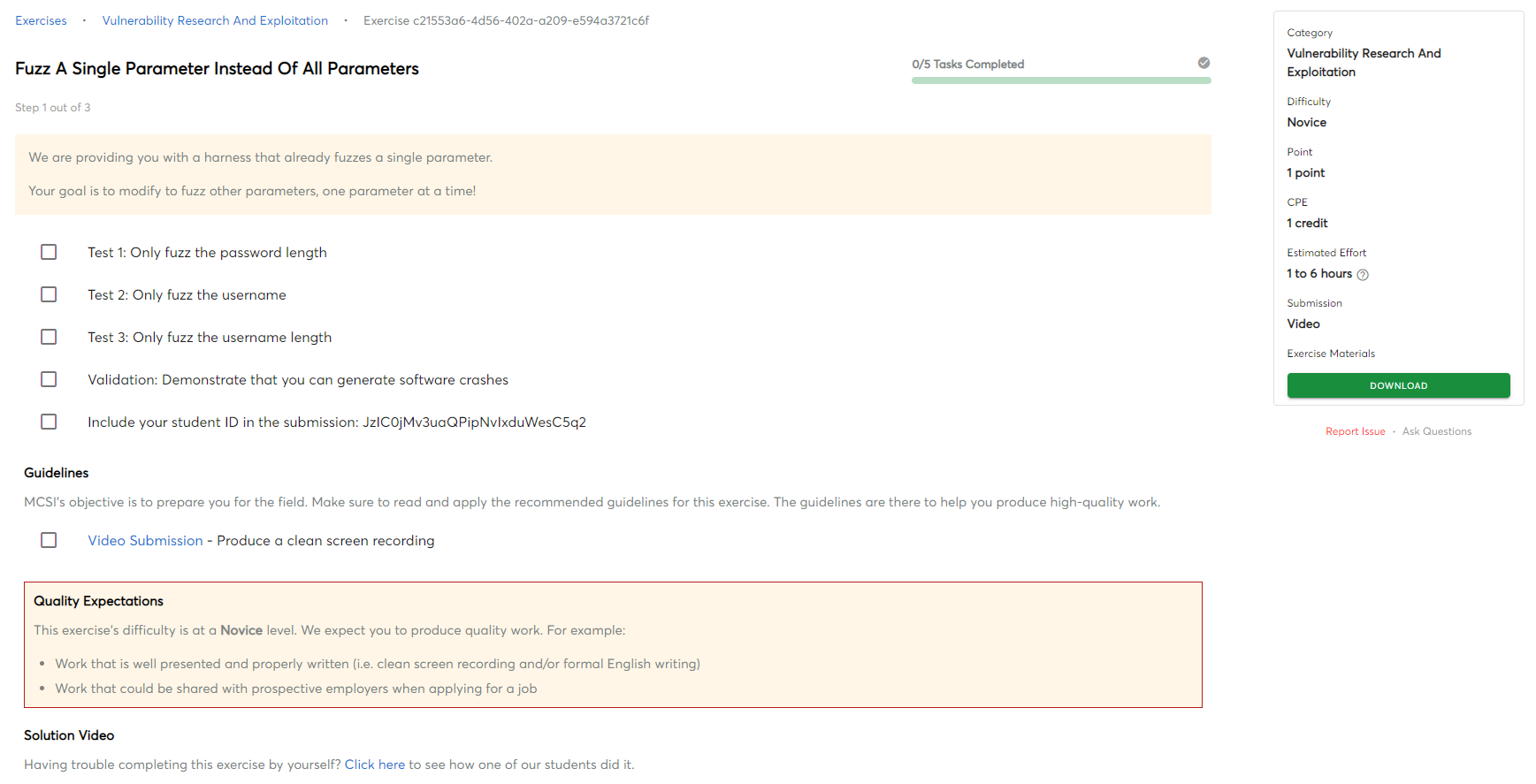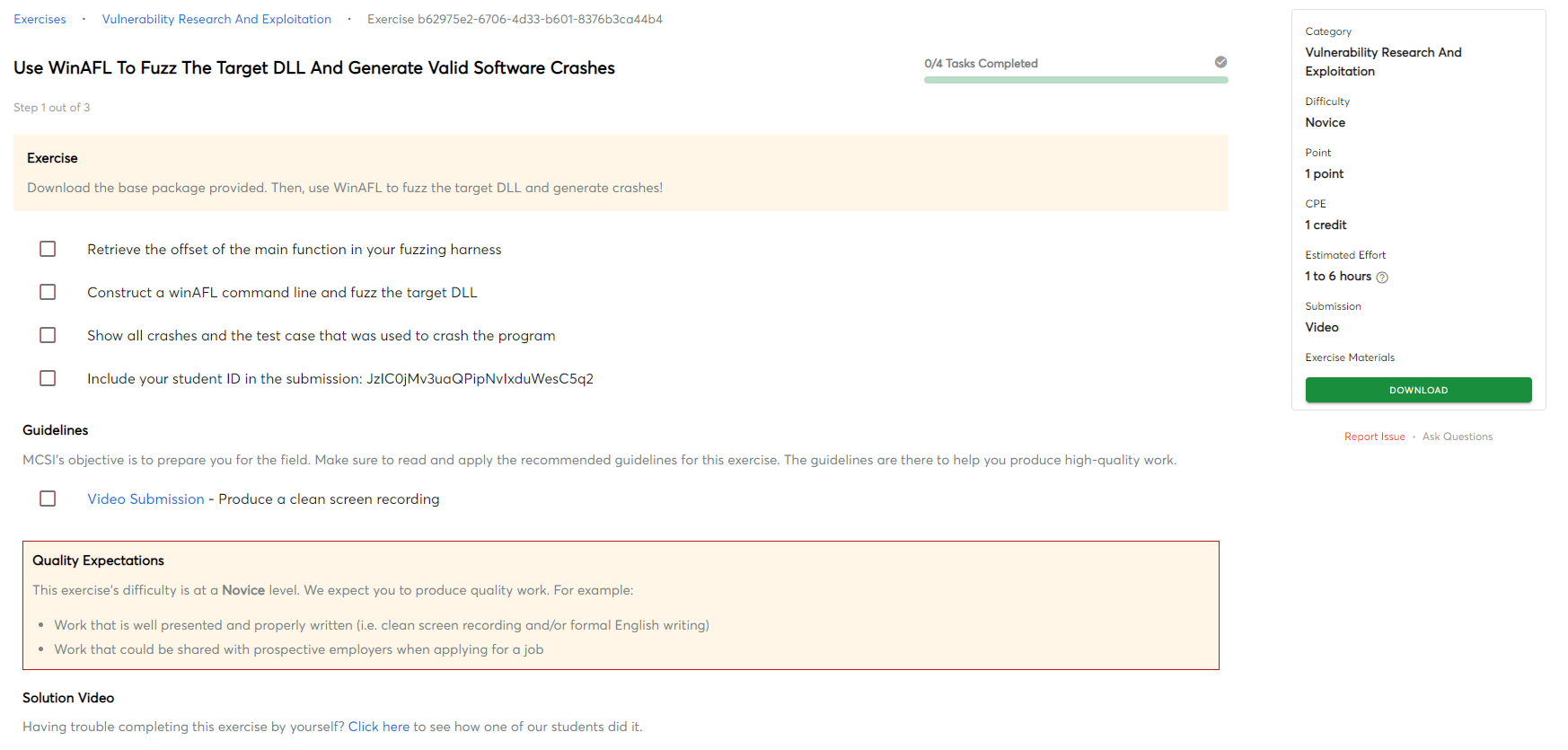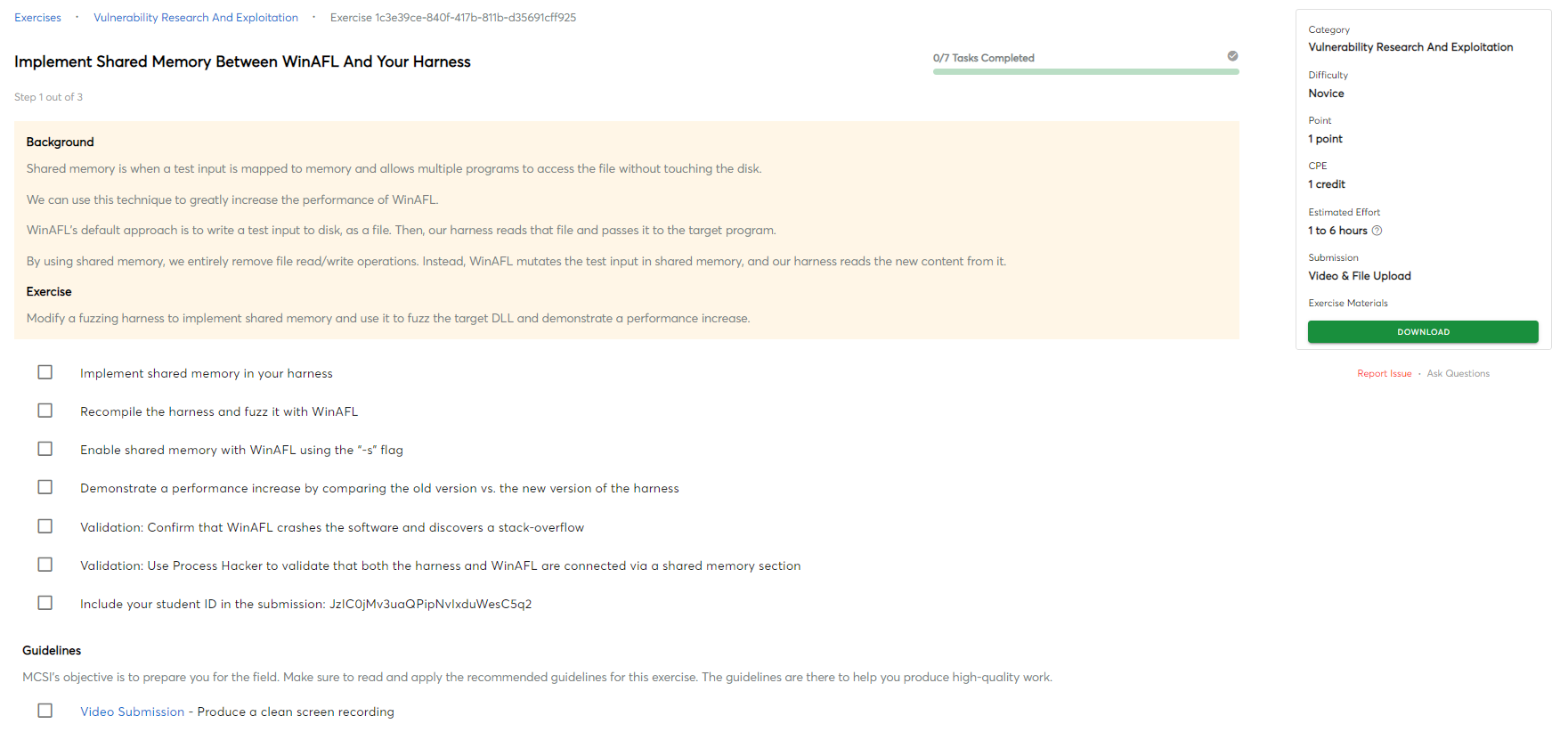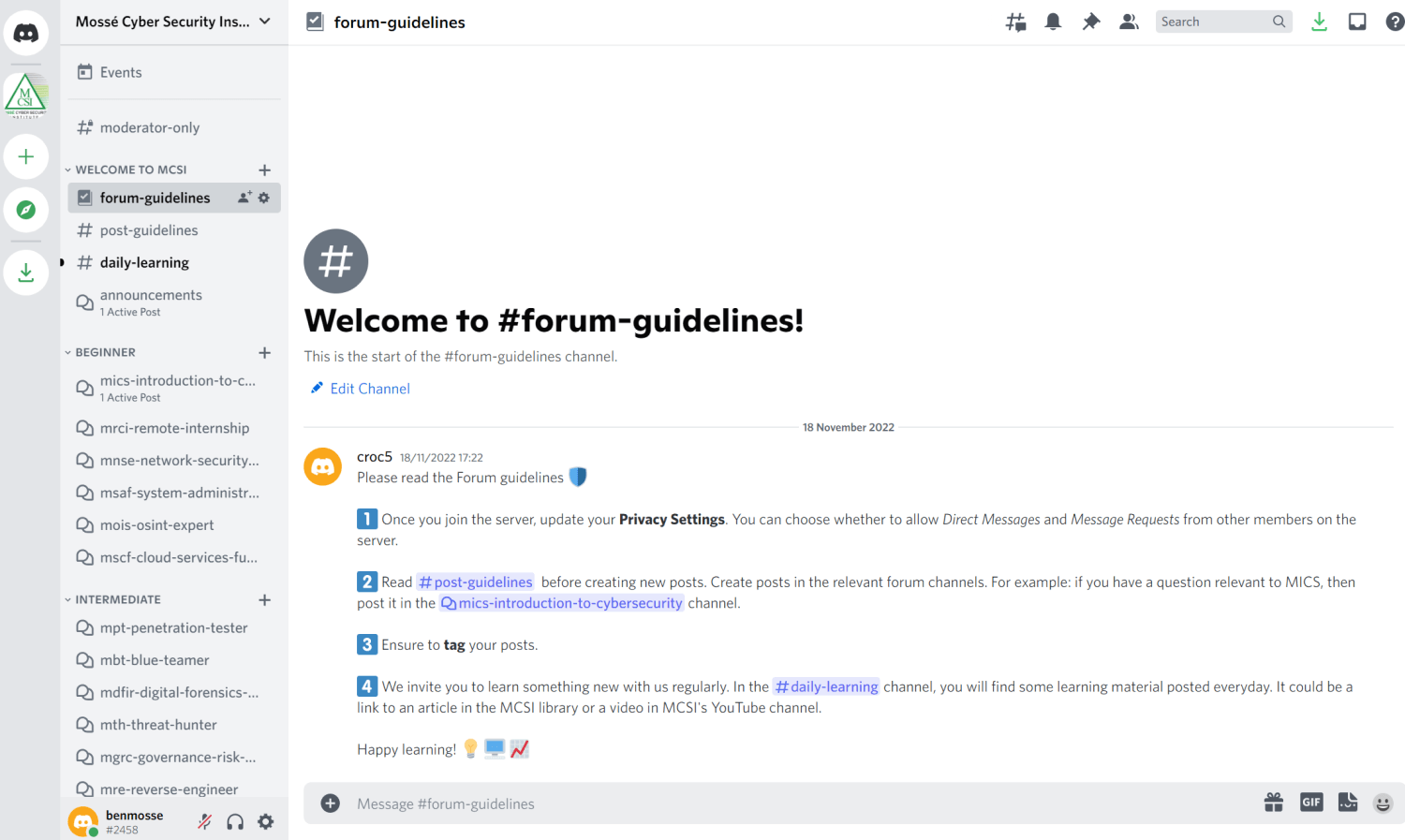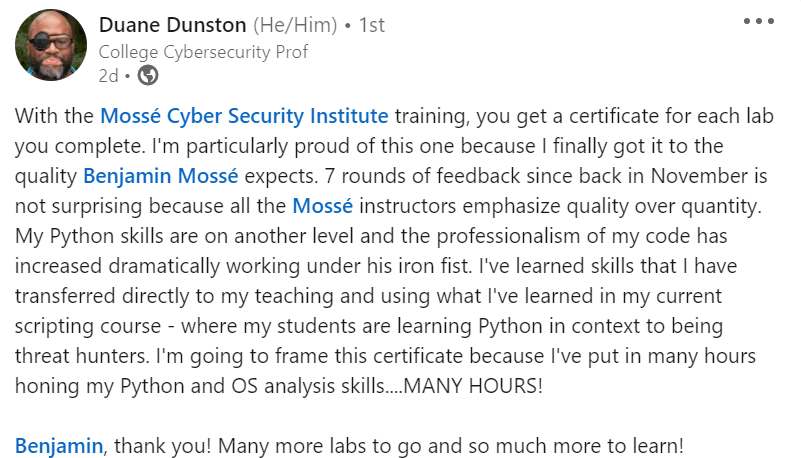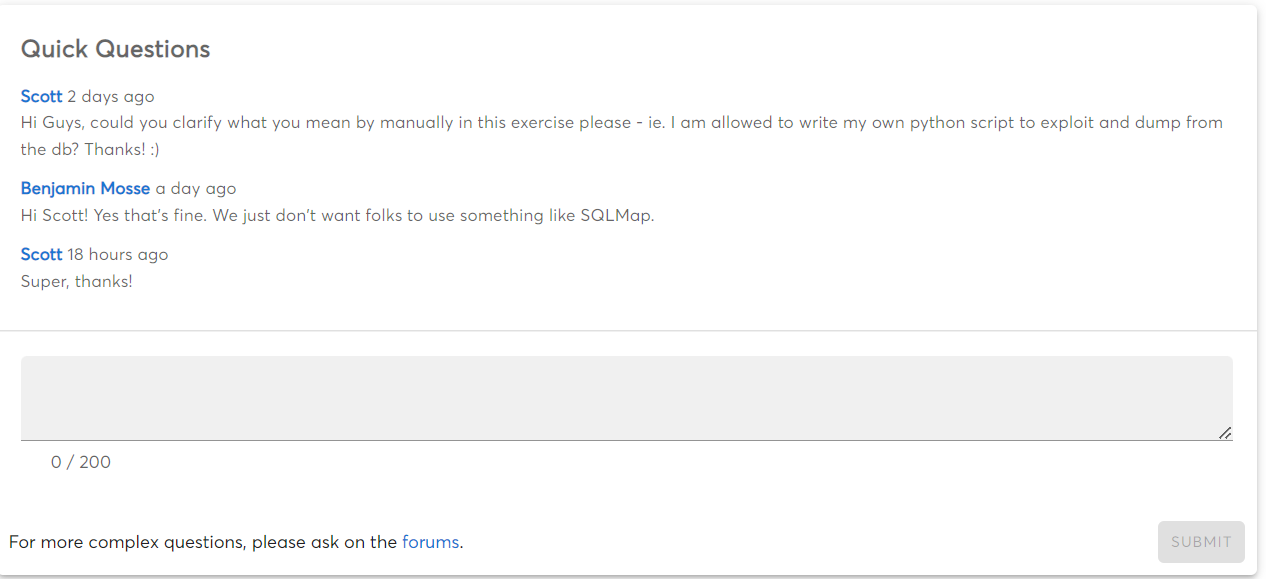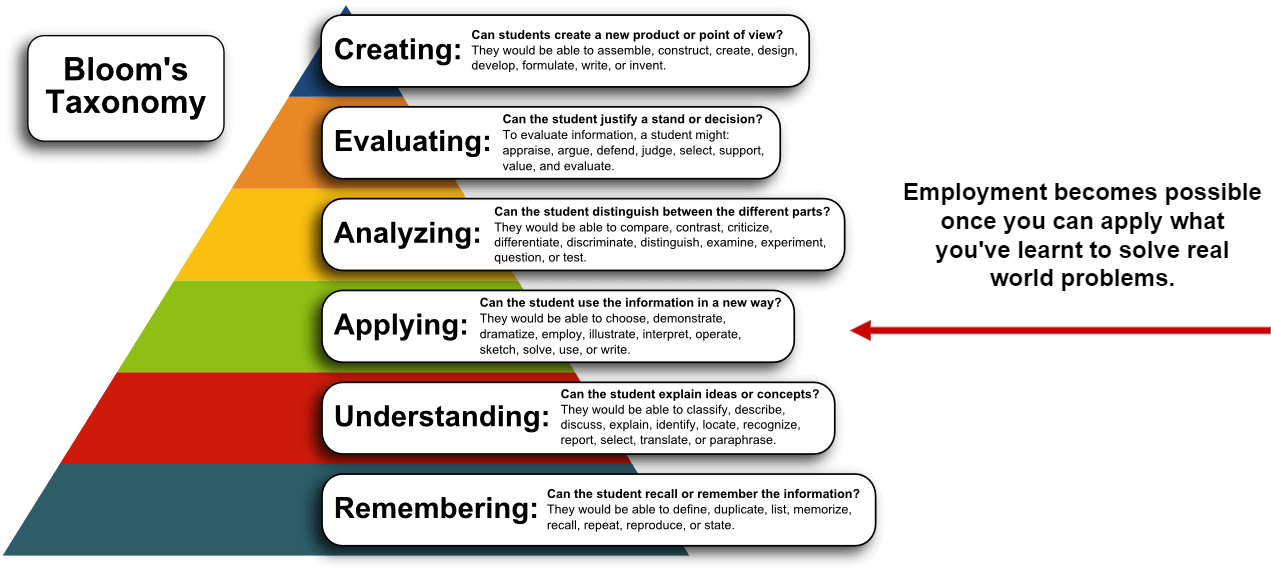Course Overview
AFL fuzzer is a program that looks for bugs in other programs by repeatedly running them with different inputs. It is mainly used to find security vulnerabilities in software. To do this, AFL first creates a large number of random test inputs. It then runs the program with each input and looks for crashes. If the program crashes, AFL assumes that there is a bug and records the input that caused the crash. This process is repeated until AFL has found a large number of different inputs that cause crashes.
This bootcamp will teach you how to use WinAFL to find vulnerabilities in Windows programs.
Writing Fuzzing Harnesses
A fuzzing harness is code that is written specifically to interact with the code or system under test in order to provide input (fuzz) and monitor the results. The main purpose of a fuzzing harness is to find bugs and security vulnerabilities.
Optimizing Fuzzing Harnesses
By optimizing fuzzing harnesses, we can make sure that they are more effective at finding vulnerabilities. Additionally, optimizing fuzzing harnesses can help to reduce the time it takes to find vulnerabilities.
Triaging Bugs
By triaging, you can identify which bugs are the most severe and need to be fixed first, and which can be safely ignored or deferred for later. This can save a lot of time and effort in the long run, and can help to make sure that the most critical software bugs are fixed as quickly as possible.
Training Modules
This course provides you with multiple training modules, each of which is designed to teach you practical skills that can help you solve important cyber problems. Each module offers exercises that will help you build your skills and capabilities.
-
WA-01:
Introduction to C programming
- 5 exercises
-
WA-02:
Harness Development
- 5 exercises
-
WA-03:
Install and Configure WinAFL
- 3 exercises
-
WA-04:
Triaging Bugs
- 1 exercises
-
WA-05:
Harness Optimization
- 4 exercises
Certificate of Completion
You will receive a Certificate of Completion when you complete this course.
A Certificate of Completion can be very beneficial, especially when job hunting. It proves that you have completed a course and can be a great way to stand out among other candidates. Even if you do not have much experience, it shows that you are willing to learn and have the basic skills required for the job. In addition, some employers may require a Certificate of Completion for certain positions. Therefore, adding it to your portfolio is always an excellent choice.

 Beginner
Beginner